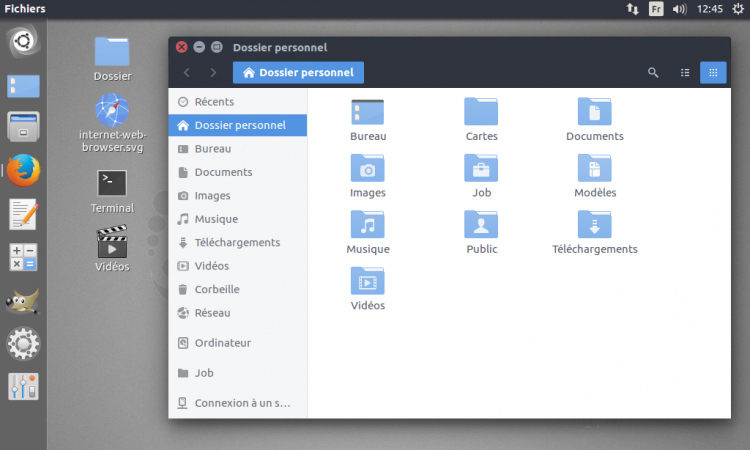
The image above shows Bellissim, a new icon theme for Linux that caught our eye earlier today.
Described by its author as a ‘blue folder icon theme’, Bellissim is designed for (what else) the Arc GTK theme and looks, from initial glances, a clean, airy icon set.
The “downside” is that it’s very early days for the icon set. It currently only cover a small handful of apps, GIMP, Nautilus, and Gedit included. It inherits Ubuntu Mono Dark, the top panel items are light coloured and most app icons (Firefox, Geary, Corebird, etc.) use their stock icon or Ubuntu variant.
Bellissim is a promising new icon theme for Linux – far from complete, but promising.
If you want to check it out for yourself (and maybe set a nicer fallback theme in the meantime, Papirus works well) you can download the theme from GNOME-Look right now.
Once downloaded you’ll need to manually install it. Do this by extracting the contents of the tar.gz archive and moving the ‘Bellissim’ folder to ~/.icons inside your Home directory.
To apply the theme on Ubuntu you’ll need to use an app like Unity Tweak Tool.
