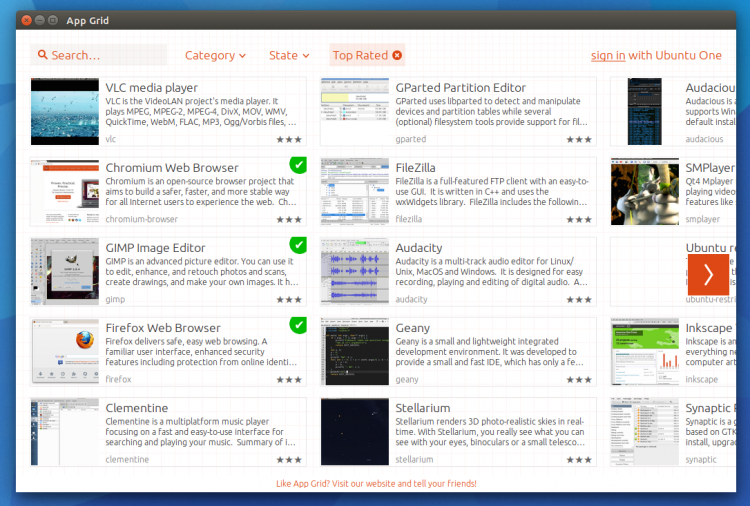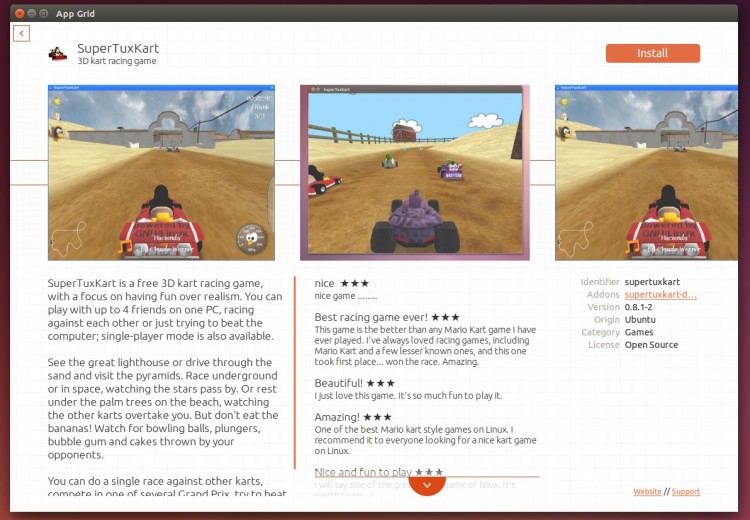App Grid, a popular lightweight alternative to the Ubuntu Software Centre, has been updated this week with a greatly improved appearance.
They say you shouldn’t judge a book — in this case app — by its cover. When we first reviewed the software earlier in the year we were bowled over by its speed, performance and intuitive, accessible layout. What didn’t impress us as much was the look: stark white background, floating text and inconsistent visual flourishes.
New Release, New Look
In App Grid 1.5.0 our chief criticism has now been addressed.
The squared graph paper background that so many found off-putting has been replaced by a one-tone Ubuntu grey color. An orange strip now sits along the top of the application window to better differentiate the toolbar options from the headers and text of the main body.
Image thumbnails are now inset in rounded frames (with a slight nod to the design of Ubuntu for devices), and the position of star reviews now sits in place of the package name. Badging on ‘installed’ apps also looks much nicer now that the garish green dot of previous builds has been dropped in favour of subtle grey text.
Old appearance for reference:
The application view also sees some big improvements, most notably in the way application reviews are presented. In previous versions these were positioned underneath a horizontal strip of screenshots. In the new release they get their own scrollable side pane, replete with cutesy faces to convey whether the review is good, bad or just a bit “= |”
Important information on the type of application, license, origin and category are still present, while the ‘website’ and ‘support’ links have been moved up from the bottom of the window to sit in line with the rest of the package info list.
If there’s one negative to be found amidst so many positive improvements it’s the lack of scrolling in the app description section. Now, when there’s not enough space to show the full ream of text, you need to click on the arrow icon overlaid. This will open an in-app popover where you can read the brief in full.
Old appearance for reference:
Download and Install App Grid in Ubuntu 12.04+
Although available as a free download the app is not free open source software. To use it you will have to accepting a set of terms and conditions first.
App Grid is available for Ubuntu 12.04 LTS, 14.04 LTS and Ubuntu 14.10. It can be installed one of two ways: by adding the software’s stable PPA to your software sources with the following commands:
sudo add-apt-repository -y ppa:appgrid/stable
sudo apt-get update && sudo apt-get install appgrid
Or, if PPAs bring you out in a rash, grab a standalone Debian installer from the project website.
Like the new look? Prefer the old one? Feel free to sound off in the comments section below.
Thanks to Corey P. for the tip!