Lubuntu users looking for more control over their desktop experience might want to check out ‘Lubuntu Tweaks‘.
As the name suggests, Lubuntu Tweaks is a config tool for the lightweight LXDE-based Ubuntu flavour. Right now it’s light on options and only offers a quick way to put a Computer and Trash can on the desktop.
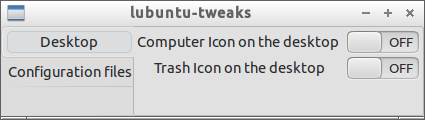
With Lubuntu set on switching to a new Qt-based version of LXDE the functionality offered by the app is only likely to grow.
But, for now, the app won’t be much use for anyone not running an LXDE-based desktop environment and not looking to add some extra icons to their desktop.
To install the app just open a new Terminal window and enter the following commands:
sudo add-apt-repository ppa:lubuntu-dev/non-official-apps
sudo apt-get update && sudo apt-get install lubuntu-tweaks
Once installed, the application can be opened from the Lubuntu Menu.
