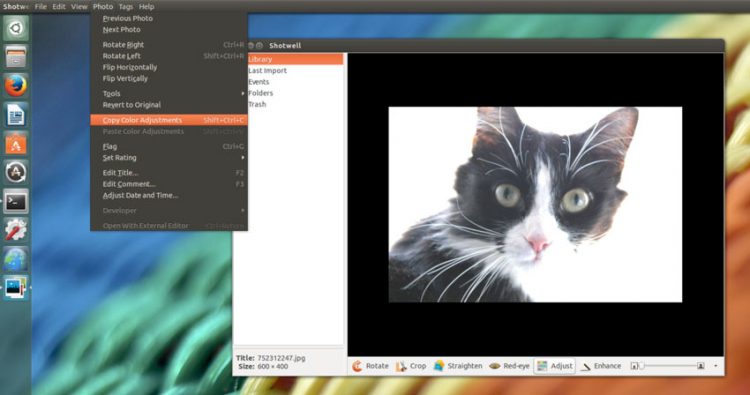Shotwell, the premier photo management app for Linux, has just seen a new update pushed out by Yorba, the development team behind it.
What’s new? Not an awful lot that you can play with but there are two useful additions to the ‘Adjust’ feature.
New Adjust Features
Firstly, Shotwell 0.15 provides a new option for adjusting the ‘Highlights’ of an image. This is useful in cases where you want to enhance the detail in brighter sections of a photo.
Then, once you’ve made some tweaks, you can copy and paste color adjustments between photos. After applying any changes made with the Adjust tool, hit Shift + Ctrl + C (or click Photo > Copy Color Adjustment) to copy your changes to the clipboard.
Bug Fixes
Elsewhere there are a number of fixes for video handling:
- YouTube plugin now uses OAuth / OpenID
- Videos in Missing Files now re-import properly
- Improvements when thumbnailing videos
Installing Shotwell 0.15 in Ubuntu
Shotwell 15 comes as default in Ubuntu 13.10, due October 17th.
If you’re using Ubuntu 12.10 or 13.04 then you can upgrade to this release by adding the Yorba PPA.
Open up a new Terminal window and enter the following commands:
sudo add-apt-repository ppa:yorba/ppa
sudo apt-get update && sudo apt-get install shotwell