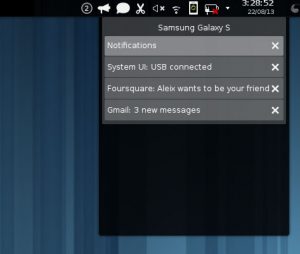
There are no shortage of apps and tricks for getting notifications from your Android phone to show up on the Linux desktop.
But KDE Connect, a Google Summer of Code project, is by far the most thoughtful, seamless and integrated solution I’ve come across.
With KDE Connect enabled on both your Android device and your KDE desktop you can, for example, see phone battery stats in the same place you see the battery status for your laptop; get notifications pushed to the desktop, and even have clipboard content synced between devices automatically.
Over time more features will be added. At present KDE Connect is able to ‘fuse’ the following between phone and desktop:
- Call & SMS Notifications
- App Notifications & Alerts (Android 4.3+ only)
- Battery status report
- Clipboard syncing
- Media player controls (MPRIS)
- File transfer
Pretty cool, right?
Current KDE Connect is limited to working over WiFi only, so both devices need to be on the same network.
But the developer behind the tool, Albert Vaca, says that more backends are planned for the future: “USB cable, bluetooth, [3G], without the user (or the plugin developers) having to worry about which one is used.”
How To Install KDE Connect
It may be pre-beta software but KDE Connect is stable enough for testing already.
You’ll need a couple of things to get it up and running:
- KDE Desktop installed
- Android device
For the latter just grab the official app from the Play Store at the link below.
Emil Österlund has a concise ‘how to’ on installing it on Ubuntu over on his blog. It gives all the steps you need for pulling, compiling and installing the feature.
- Source: via larsemil.se
