Microsoft have released an updated version of Skype for Linux.
Skype 4.1 brings a new look login screen with support for Windows Live login.
This latter feature is useful for two reasons: firstly it means you no longer need to sign up for a dedicated Skype account, but secondly it allows you to chat to your Windows Live contacts from the app.
Microsoft are shutting down their Windows Live chat network early next year, so this option has a purpose: to get people using the ‘recommended alternative’ as soon as possible.
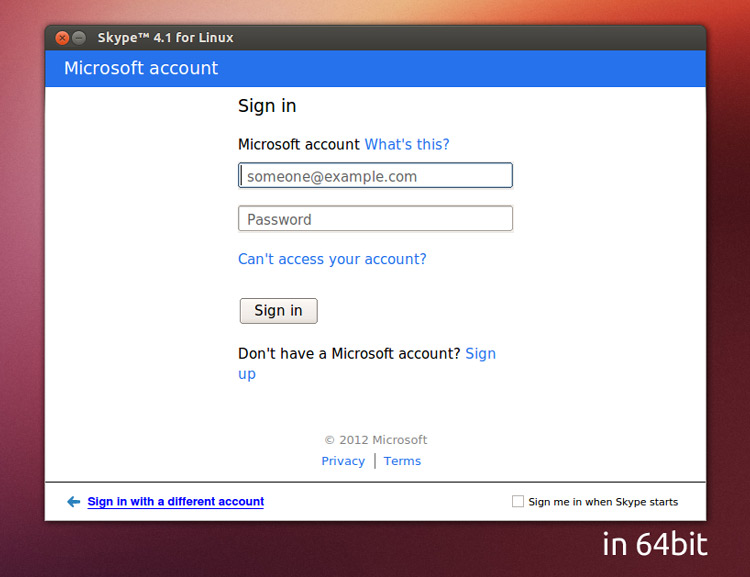
If you login with a Windows Live account you’ll be prompted to ‘merge’ it with your Skype account. A useful touch, but not vital.
I opted to merge, but as it’s been such a long, long time since I used my Windows Live account I can’t tell whether it was successful; I still only see my Skype contacts listed and no-one else.
64bit Friendly
Interestingly, the Skype website lists the Ubuntu 12.04 download as being ‘multi-arch’. This (theoretically) means that 64bit users can install the app using the same installer as 32bit users – without the need to jump through dependency hoops.
In practice it’s not entirely flawless. For example, I noticed that installing the package on 64bit Ubuntu doesn’t enable the tray icon despite the sni-qt package (used to display it) being installed. On 32bit it appears without problem.
Install Skype 4.1 in Ubuntu
Firstly I recommend that you fully remove any existing Skype install before beginning the upgrade. This will prevent any conflicts or errors appearing along the way.
Next, download the installer file linked to the button below. It’s one package but works for both 32bit and 64bit Ubuntu users.
When it’s fully downloaded locate it in your file browser, then double click on the package to begin installation via the Ubuntu Software Center. Once install has completed open the Unity Dash and search for ‘Skype’.
Looking to better integrate Skype with the Ubuntu desktop? Check out Skype Wrapper.

