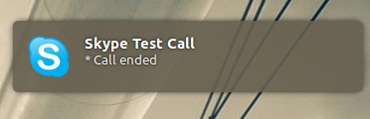The best (and easiest) way to integrate the popular chat app Skype with Ubuntu is to use Skype-Wrapper.
A small third-party tool, Skype-wrapper brings a bunch of Ubuntu-specific features to Skype, including Messaging Menu integration and native notifications for message alerts, and Unity quicklists for quick access to call controls.
And as the app has just been updated there’s no better time to try it out…
New Features
The latest release, the first in around 4 months, adds the following new features:
- New settings dialog
- Music playback toggle before and after calls
- Sound level restoring
- Auto start-up
These join a growing list of functionality provided by the app, including:
- Ubuntu Messaging Menu integration
- Unity launcher counts and progress bars
- Native system notifications
- Skype minimising/refocusing
- Quicklist (with dynamic and static) entries

Install Skype-Wrapper in Ubuntu 11.10, 12.04 and 12.10
Skype-wrapper is not yet available to install from the Ubuntu Software Center (though that is being worked on).
In the mean time you’ll need to grab it from the skype-
- sudo add-apt-repository ppa:skype-wrapper/ppa
- sudo apt-get update && sudo apt-get install skype-wrapper
After installing you will need to log out and back in. When you next launch Skype a small window will pop-up asking for authorisation.
Check the box next to ‘Remember this selection’ and click ‘Yes’. Skype will now be integrated with Ubuntu.
If you encounter any bugs you should file them here.