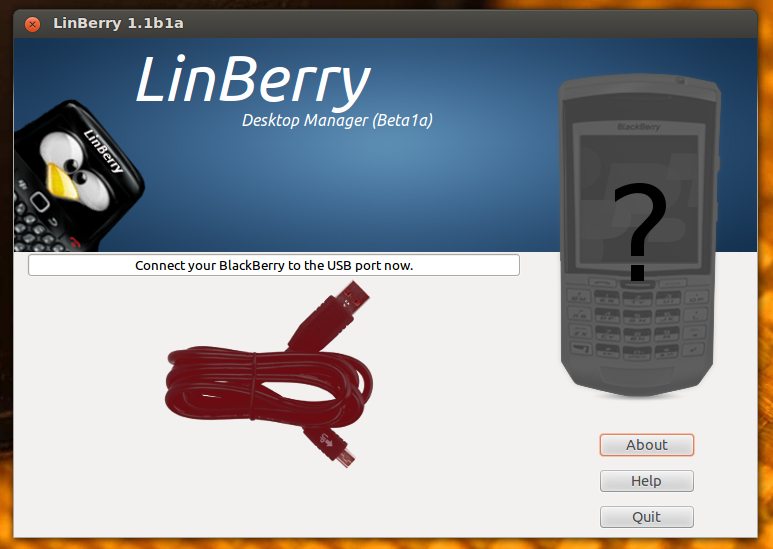Linux Blackberry owners may be frustrated by the lack of desktop management tool for their chosen operating system.
And that’s the fault of RIM, the makers of popular smartphone. For whilst they provide dedicated desktop clients for managing the phone under Windows and OS X they provide nothing for use on Linux.
So it falls to the Linux community to provide solutions. And the most thorough of these comes in the shape of LinBerry – a dedicated desktop manager for Blackberry devices that’s currently in beta.
LinBerry Features
The screen above is as far as I can get with the LinBerry because, somewhat critically, I don’t own a Blackberry.
But, according to the application website, the following features and functions are provided by the tool:
- Perform backups
- Use your Blackberry as a Modem
- Manage applications and contacts
- OS upgrading
- Device wiping
- Evolution/Thunderbird Sync
Download LinBerry
LinBerry is provided in .Deb installer format for Ubuntu 10.04 upwards. Currently these are 32bit only.
The developers also note that although the software is expected to work with the majority of Blackberry devices, it has only been tested with the following: –
- Blackberry Gemini 8520
- Javelin 8900
- Bold 9000
- Bold 9650
- Curve 8310
The button below will take you to the appropriate download page (in Spanish).
Thanks to Antonio