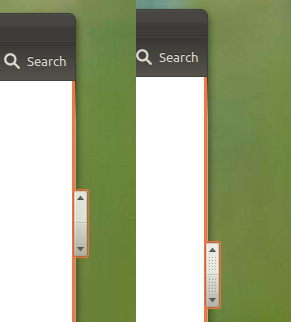
An updated version of Ubuntu’s ‘Overlay Scrollbars’ has landed in Ubuntu 12.04 – and is available for Ubuntu 11.10 users to install.
What’s new?
- Improved thumb appearance
- The proximity area (which reveals the scrollbar) has been extended to cover the entire window edge
- New thumb positioning according to mouse pointer and bar position.
- The thumb is more freely movable while touching an edge.
- For fine-scroll mode press Control while dragging
- Press Control while doing page up/down to do step up/down instead.
- Jumping is now triggered via Middle Click or via Shift + Button1.
- Other tweaks, fixes, and small performance improvements
You can watch a video of the new overlay scrollbars in action by clicking play on the video below:
Ubuntu 11.10 users can upgrade their scrollbars using by adding the following PPA to their Software Sources then upgrade using the Update Manager.
ppa:ayatana-scrollbar-team/release
Thanks to WarriorIng64
