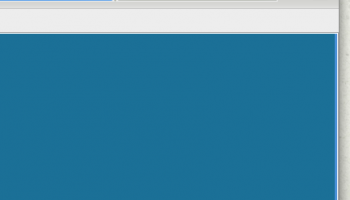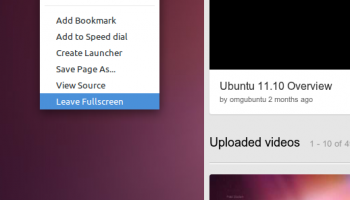A new release of lightweight webkit web browser Midori is available for download.
The update, which bumps the browser to version 0.4.3, sees Midori gain a number of improvements, amongst which are: –
- Faster startup
- Improved Speed dial
- Private browsing uses ‘Dark theme’ under GTK3 themes
- Draggable resizing of URL and Search fields
- Immersive fullscreen with no toolbars; right-click menu entry to ‘un-fullscreen
A full change-log for this release can be found @ git.xfce.org/apps/midori/tree/ChangeLog
Install Midori in Ubuntu
The latest version of Midori is packaged for Ubuntu 11.04, 11.10 and 12.04 in the Midori Dev PPA.
To install Midori from PPA you will also need to add the WebKit PPA.
Add both (in bold) to your Software Sources, or open a terminal and run the following three commands: –
- sudo add-apt-repository ppa:midori/midori-dev
- sudo add-apt-repository ppa:webkit-team/ppa
- sudo apt-get update && sudo apt-get install midori
To enable the ‘beta-quality’ GTK3 support you will need to compile Midori from source using the following flag: –
- ./configure –enable-gtk3 –disable-addons
- make
- sudo make install
Via TwoToasts.de