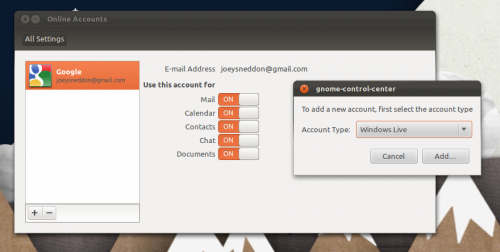We’ve blogged about it?endlessly of late – but now Ubuntu 11.10 users can finally try it out for themselves.
What am I jabbering about Empathy with Microsoft’s newly-implemented MSN XMPP support…
How to install Empathy with MSN XMPP support in Ubuntu 11.10
Before we add and upgrade the necessary stuff you need to check two things: –
- You’re running Ubuntu 11.10
- That you’re okay with adding potentially unstable software to your system.
If you’ve decided the hassle isn’t worth it – that’s fine. This feature will be available in Ubuntu 12.04 come April. But if you nodded to both of those questions then we’re free to proceed….
First step is to add the ‘Telepathy Unstable PPA‘ to your Software Sources. This can be done quickest by using the Terminal.
Open a Terminal and enter the following two lines separately, inputting your user password where prompted: –
- sudo add-apt-repository ppa:telepathy/ppa
- sudo apt-get update && sudo apt-get upgrade
With everything upgraded to the latest and greatest all that’s left is to open System Settings > Online Accounts and add your Windows Live information. Once authorised here Empathy will automatically use the GOA information for future logins.
Via Xavier Claessens