 If Evolution is overkill for your needs than a simple Gmail notification application is ideal.
If Evolution is overkill for your needs than a simple Gmail notification application is ideal.
There are plenty of solutions available – in fact we’ve reviewed two such applications previously.
Say hello to another, then, as we peek at GMailWatcher – a simple Messaging Menu application for alerting you to new mails in your inbox right on your desktop.
It allows you to use multiple accounts, shows notification pop ups on new messages, has a configurable checking interval and, perhaps most notably, sports Google Apps support too.
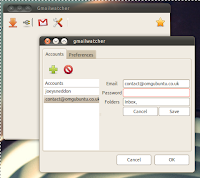 The application is still quite young – as can been gleaned from the spartan configuration window with ‘to do’ written in the middle of it.
The application is still quite young – as can been gleaned from the spartan configuration window with ‘to do’ written in the middle of it.
To close the application you need to click on the entry in the messaging menu and, in the pop up window that follows, close the app using the window button. This makes for a rather confusing set-up to an otherwise excellent application.
Thankfully none of the above issues affect the application’s purpose which delivers mail notifications and alerts with aplomb.
Install
GMailWatcher has, like most applications these-days, its own PPA. This makes installing the application a wheeze. Open up a terminal and enter the following commands carefully: –
- sudo add-apt-repository ppa:loneowais/ppa
- sudo apt-get update && sudo apt-get install gmailwatcher
