Here’s a quick run-down of my top 4 favourite screenlets right now.
1. Now Playing – with Inlaid Alt Theme
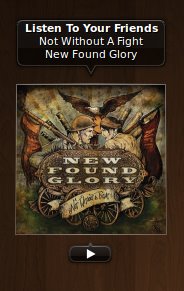
A luscious and slick theme for the default ‘now playing’ screenlet. Has Previous, Play and Next buttons that only appear when you ‘mouse’ over them. I really think this should be the default theme for this ‘let as it is not only gorgeous, but oh-so-modern.
2. GMail Screenlet

A simple GMail monitor that shows the number of unread mails. Simple. Ron-seal. Very nice.
3. RSS Reader
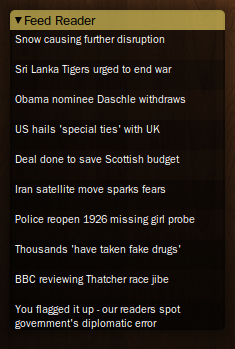
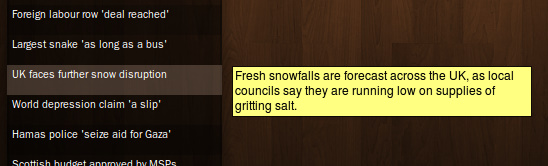
This is the default feed reader screenlet in, er, screenlets and it’s a simple looking enough one… packed with eye candy features! Hovering over a story will display the content of that story in a ‘hover box’.
4. TwitterScreenlet
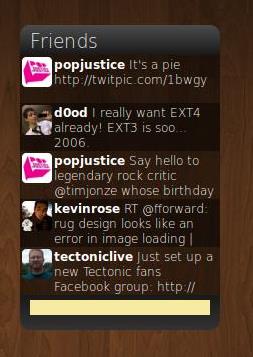
Despite the plethora of AIR based Twitter Clients, having atwitter screenlet is handy, too. This one can display a specified number of tweets, lets you update your twitter easily and can be themed. I really like it – it’s simple, effective and blends in nicely with my desktop.
So there we have it! You can easily find these screenlets on gnome-look.org by just typing in their names. (E.G. ‘Gmail Screenlet’.)
