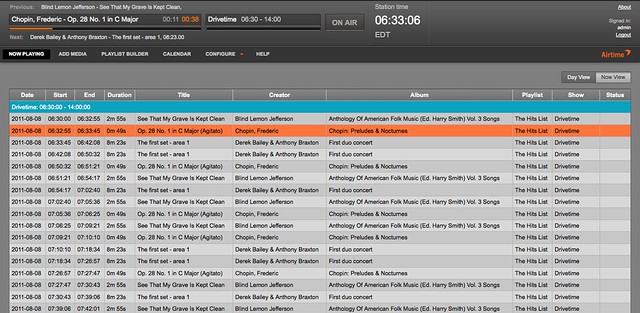
Open-source radio management app ‘Airtime’ has added a variety of fuss-free installers for Ubuntu users.
Amongst them is an ‘easy install’ package. This installer provides everything you to get the service up and running quickly, without the need to configure settings. Just install then access ‘http://localhost’ from your web-browser, using the username ‘admin’ and password ‘admin’ to login and explore the interface.
Also available is a the traditional set-up installer which does require configuration to get up and running.
Both installers add the AirTime repository to your Software Sources for easy upgrading to future versions.
Amongst its features are: –
- Multiple user support
- Programme Calendar & file queuing
- SoundCloud integration
- Folder watching
- File storage system with ‘watch folders’
- Shoutcast support
- Radio widgets
Want to know more?
AirTime 1.9.5
Airtime 1.9.5 installers, as well as a live demo, can be downloaded from airtime.sourcefabric.org
Information on using the tool to its full potential can be found in the various help guides provided on the airtime site.
