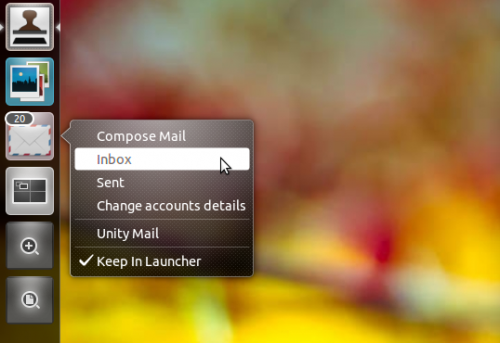My favourite ‘app’ of the moment is Unity Mail – a small Unity Launcher-based app that tells you how many unread messages you have in your GMail inbox.
I first wrote about this app back in June. At the time it had a glaring security issue (storing GMail password in a plain text file for anyone to read) that led me to urge against installing it.?That issue has been solved, withUnity Mail now keeping your password safe in the ‘GNOME Keyring’.?
Features of the mini-app include: –
- Simple ‘account set up’ window
- Multiple account support
- Notification?bubbles on new mail
- Right-click Unity Quicklist for ‘compose’, ‘inbox, ‘sent’
Use
Setting up your account is incredibly straightforward thanks to the introduction of a ‘Manage Accounts’ window: –
After inputting your password there are two things to note: –
- You will see a notification bubble for each existing unread item (so if you’re inbox isn’t at zero, be aware)
- The Unity unread ‘Badge’ takes a little while to appear on first run
Download
Unity Mail is provided via PPA for Ubuntu 11.04 and 11.10.
To install, add ‘ppa:mitya57/ppa’ to your Software Sources. Don’t know how to do that? It’s easy.
Run an update then search for and install ‘Unity Mail’ from the Ubuntu Software Centre.