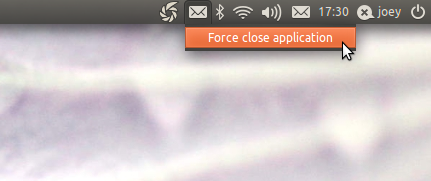If you’re a curious creature like me then chances are you try out a lot of development software on your system. Whilst using beta software brings the latest features to your desktop faster it also brings with it the latest bugs, too.
When applications hang they don’t just get in the way, they can often eat up system resources faster than Pac-Man chomps on tiny yellow pixels.
But is there’s an applet already for this?
The traditional GNOME desktop came/comes with a neat ‘foreclose’ application that, when pressed, lets you choose an application to ‘terminate’ instantly.
Whilst you can achieve the very same effect via the Terminal using the ‘xkill’ command I miss the relative ease that the panel-bound offered.
Indicator-Forceclose
Step in the newly formed ‘Indicator-Forceclose’ which allows easy termination of rogue applications within a click or two.
If you’re looking at the screenshot above wondering why the forceclose-applet is using an envelope icon then rest assured you’re not alone.
But with this being the first release of the app I can easily look past minor ‘visual’ issues and focus on the ‘win’ that is having a handy application killer back on my desktop panel.
Download
Indicator Forceclose can be downloaded (as source) from the official project page @ launchpad.net/indicator-forceclose.
To install, extract the archive, enter the extracted folder via the terminal and issue: –
- sudo python setup.py install