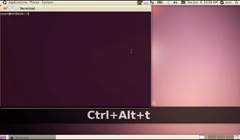
Screenkey display key presses on-screen, making it a perfect foil for use in ‘how-to’ or tutorial videos.
The application is the work of Pablo Seminario who was inspired by a similar, though more comprehensive, screencasting tool available on OS X called ‘Screenflick‘, with Screenkey aptly emulating the following feature specifically: –
“Screenflick can tap into user interface events like key presses and mouse clicks and highlight them in the movies you create. This is extremely useful for training videos and video podcasts, or wherever you use keyboard shortcuts.” ~ Screenflick website
Screenkey is based upon the key-mon project code.
Screenkey in action
The following short video demonstrates the feature Screenkey provides:
Download
Install Screenkey by downloading the .deb file from the prioject page on Launchpad:
Once installed the application can be launched from the Applications > Accessories menu.
Remember to switch Screenkey off when you’re done or you’ll continue to get a running commentary on every keystroke!
