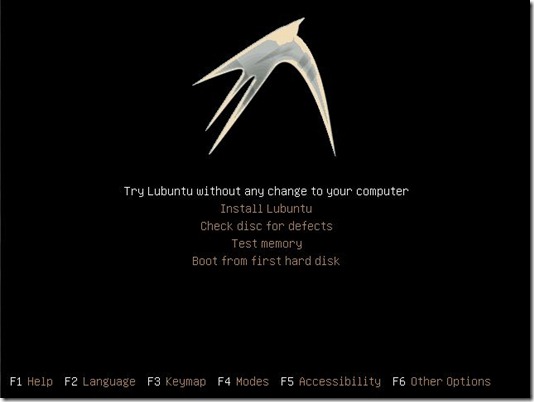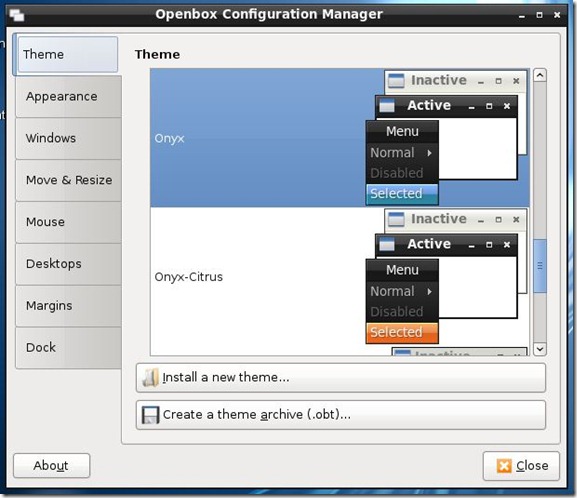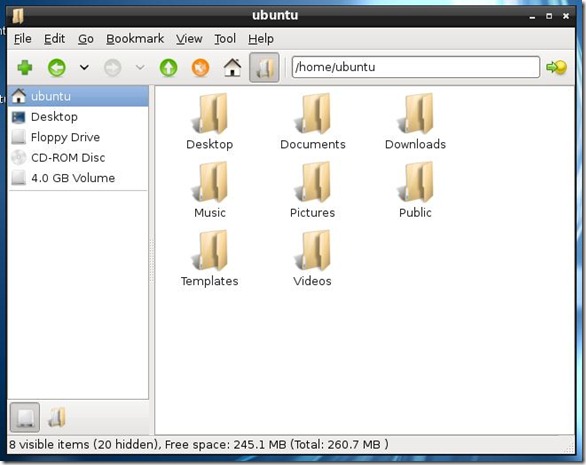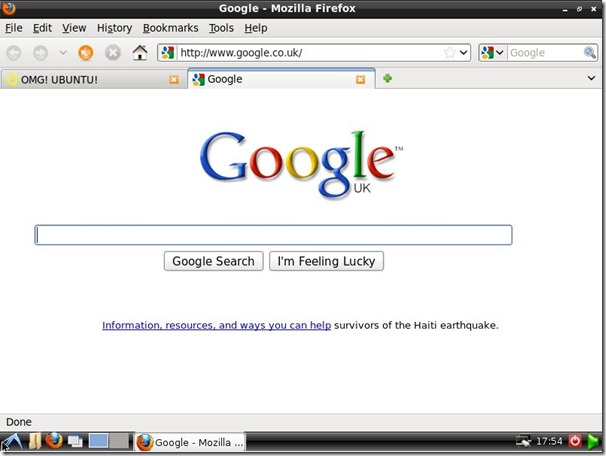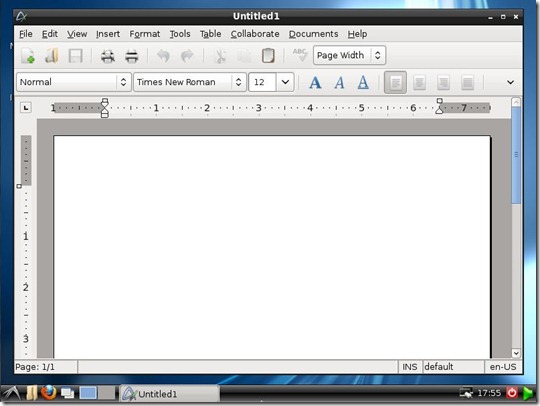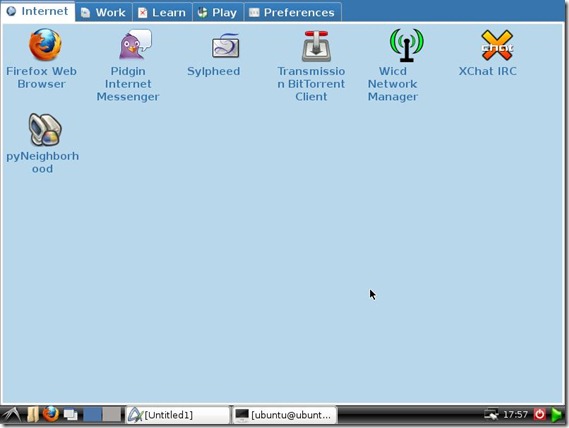April 29th will see the release of new addition to the Ubuntu family. Joining Ubuntu, Kubuntu and Xubuntu will be a new lightweight version – ‘Lubuntu’. (And no, the ‘L’ doesn’t stand for lightweight! More on that in a second)
What is Lubuntu?
Lubuntu combines the ‘base’ of Ubuntu with the “Lightweight X11 Desktop Environment”, more commonly known as LXDE on top, providing a “fast-performing and energy-saving” working environment for users and it perfectly suited to low-power hardware.
Although you can already installed LXDE in Ubuntu, this ‘spin’ cuts out the fat from a typical Ubuntu+GNOME install and uses LXDE alternatives by default.
Why would i want to use LXDE/Lubuntu?
If you have a fairly old computer or low-powered device then using LXDE will allow you to get more out of your machine. It uses less RAM, less CPU and less hard-disk space than either GNOME, KDE or XFCE (Xubuntu) thus providing significant performance gains over them.
Xubuntu – the current “lightweight” choice – is not as slender a distribution as people tend to think. Recent benchmarks show it to be just as “demanding” as regular Ubuntu – sometimes even more so!
Lubuntu is extremely small, nimble and light but without sacrificing usability or features. Whilst Ubuntu uses just short of 200MB RAM on my computer, Lubuntu used just over 50mb. Yes – 50MB.
This nimble-ness shows in the download size – The Lubuntu .iso is barely over a 350MB download. The Ubuntu, Xubuntu & Kubuntu CD .iso’s are upwards of 600MB in comparison!
Lubuntu
Due to the popularity and low-entry requirements for LXDE, an officially-supported ‘spin’ (as they’re called) makes perfect sense. Not only does it give the user more choice, it also gives people like me even more to blog about! Hurrah!
So, Lubuntu 10.04. Wanna take a peek?
Lubuntu 10.04 Lucid Lynx – Alpha 1
The main “desktop” of Lubuntu is still very vanilla currently. Lubuntu-branded artwork is currently being worked on and will make its way into the release by April.
One Panel to rule them, and in Lubuntu… er..
Lubuntu – like KDE – has only one panel. This acts as both window and workspace switcher, can be themed and houses the “main” LXDE menu. A variety of panel applets are also available.
Appearance
The window manager used in LXDE is Openbox, and, as such, is fully themeable. Openbox themes can be downloaded from Box-Look.org, where users can also submit their own themes.
Desktop backgrounds, panels, screensavers, icons themes, etc are all available & customizable within Lubuntu.
Applications
Lubuntu currently ships with the following applications though bear-in-mind that the final roster of inclusions has yet to be officially finalised. Currently amongst the Lubuntu line-up are: –
PCManFM
PCManFM (which i prefer to call Pac-Man FM) is the default file manager in Lubuntu. Extremely nimble and also visually similar to Nautilus in Ubuntu proper – great for convertees!
GPicView
The default image viewer in Lubuntu is GpicView (which you can already use in regular Ubuntu if you want: apt-link) It provides all of the image-viewing features one would need including rotation and viewing full-screen. It does lack a slideshow feature – but who uses them anyway!MTPaint
A basic graphics programme is included by default – MTPaint. Better known for use in PixelArt, MTPaint does also provide some photo-manipulation features. The plan for Lubuntu Final, however, is to switch to lightweight photo-editor ‘Fotoxx‘.
Firefox Web-browser
Possibly the heaviest application installed in Lubuntu is perennial favourite browser ‘Firefox’. It behaves as you would expect, though surely a lighter browser could’ve been sought for inclusion…
Wicd
Network management facilities are currently provided by Wicd in Lubuntu. The plan is to switch to either a native LXDE network manager (LXNM) or borrow the one currently uses in Moblin!
Office Suite
OpenOffice.Org is relatively heavy to rest upon the fragile shoulders of Lubuntu, although it is installable. As such the office suite comprises of separate applications.
They are: –
- Abiword (Word processor, presentations)
- GNUMeric (Spreadsheet app)
- Osmo (Personal Organizer)
- PDF Viewer
Media Players
Aqualung and SMPlayer (Mplayer) are the default media players for music and video respectively.
Cheese
Yes. Lubuntu also has the Cheese webcam application pre-installed.
Chat
Both Pidgin and XChat are installed for instant-messaging and IRC’ing.
The “Evolution” equivalent in Lubuntu is an mail application called Sylpheed. Very light, thought a little clunky to use and look at, it’s a perfect ‘drop in’ replacement for Evolution.
The Rest
Lubuntu also comes with a calculator (gcalculator), terminal (LXTerminal), parcellite clipboard manager, Leafpad text editor and XArchiver for extraction/packaging of tarballs and zip files, etc. The familiar Synaptic package manager and Transmission bit-torrent client are also sat looking pretty in Lubuntu’s menus.
Lubuntu Netbook Mode
LXDE also has it’s own, albeit very very basic, netbook launcher (LXlauncher) and any one who can recall the original EeePC “Easy mode” look will instantly know how to use it.
Sadly it is as of yet un-configurable meaning you’re stuck with the default background colour.
Conclusion
Not having had many preconceptions regarding LXDE/Lubuntu i found myself pleasantly surprised. It was pleasant to look at, pleasant to use and although I doubt I would switch from GNOME to LXDE, it can give excellent performance to those who would benefit from doing so.
Were my netbook still alive (needs a new charger!) i would have loved to have put Lubuntu 10.04 Alpha 1 through its paces on more modest hardware. I would be especially interested to see how it stacks up against Xubuntu 10.04 Alpha 1… but for now i think Lubuntu is a very worthy entrant into the pantheon of *buntu!
Download
You can download Alpha 1 of Lubuntu 10.04 @ http://people.ubuntu.com/~gilir/lubuntu-lucid-alpha1.iso
The second Alpha of Lubuntu has since been released. The change-log is relatively minor; the goodies being saved up for Alpha 3. You can read about the changes and find the new download link @ omgubuntu.co.uk/lubuntu-alpha-2
Please do note the word ‘Alpha’ – this is not a stable release and not intended to replace a stable working operating system.