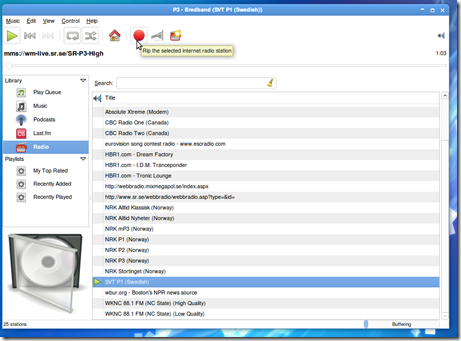Recording radio station streams or excerpts has been made super-easy thanks to the snappily titled ‘Record radio stations’ plug-in for Rhythmbox.
Its main set of features provides: –
- Recording multiple stations at the same time
- Schedule automatic recordings
- Notification support
- Configurable interface
Once installed you can start recording from the Radio context pane.
To record a station you’re not currently listening to simply right click it and choose record.
Install
The radio recorder plug-in can be installed in two easy ways.
PPA: (Hardy, Jaunty, Karmic)
The PPA only contains the plug-in and can be found @ https://launchpad.net/~scrawl/+archive/ppa
Alternatively, tickle open a terminal and enter the following: –
sudo add-apt-repository ppa:scrawl/ppa
sudo apt-get update && sudo apt-get install rhythmbox-record-station
.DEB
If you’re not fussed about the plugin staying up-to-date you can install via a .deb packages.
You can get that @ the official site.
Thanks to Stefan