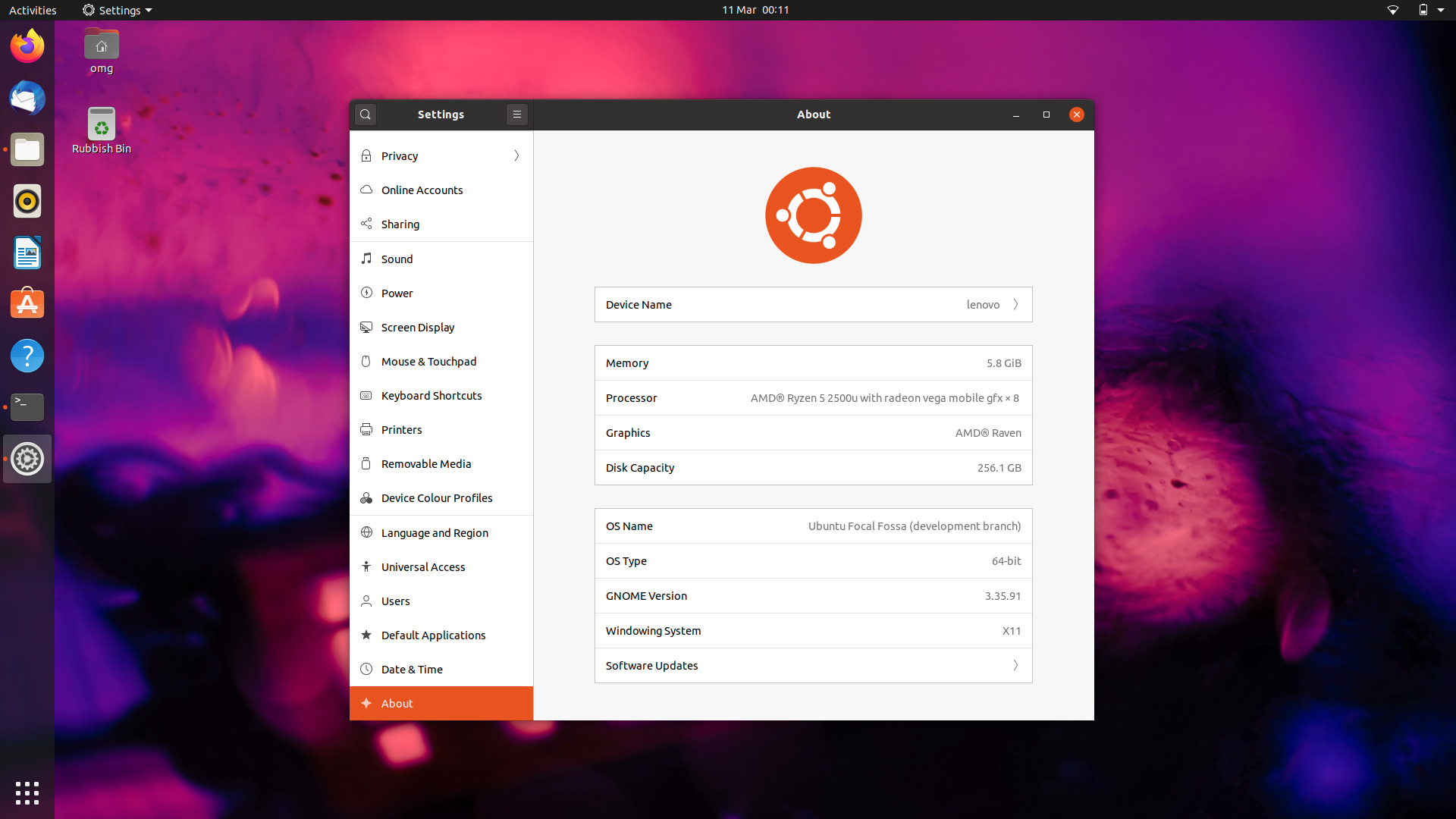Six months of development later and the official GNOME 3.36 release is finally here, with source code available to download from the usual places.

As those of you who read our recent feature roundup will know GNOME 3.36 is a pretty big update with a wealth of improvements and several new user-facing features in tow.
The new release even manages to sneak in a couple of unexpected, but very welcome, changes too, like a new GNOME Extensions app.
- New lock screen
- Reorganised Settings panels
- Shell theme improvements
- New GNOME Extensions app
- ‘Do Not Disturb’ toggle
- Visible ‘Suspend’ option
- Easy editing of app folder names
- Parental Controls in GNOME Software
- Redesigned ‘Clocks’ app
- GNOME Web can load PDFs
- GNOME Music can scrobble
What I wasn’t able to “spotlight” in that feature roundup is the considerable performance improvements GNOME 3.36 ships with.
GNOME Shell has simply never felt as responsive or as fluid as it does here, in this release, based on my time testing it in Ubuntu 20.04 LTS.
The improvements are down to continued engineering efforts on Mutter (the GNOME window manager) as well as the addition of a ‘more modern’ CSS engine.
Getting GNOME 3.36
With GNOME 3.36 now officially “released” Linux distro maintainers can start work on packaging the update and pushing it out to their users.
Well, in theory at least 😉.
Ubuntu, like a number of Linux distros, doesn’t actually issue major new updates to the GNOME desktop to regular users outside of OS releases.
That’s to say that whichever version of the GNOME desktop your Ubuntu install came with (i.e. by default) is the only version that’s supported, updated and maintained for that release.
But there is some good news.
GNOME 3.36 is at the heart of Ubuntu 20.04 LTS, due for release towards the end of next month (April), with many of its related apps, tools and software available in the archives.
If you really can’t want until then to explore the changes first hand, why not flash one of the Ubuntu 20.04 daily builds to a spare USB stick and boot up from that? This way you satisfy your curiosity for what’s new, but without risking your main install.
The upcoming Fedora 32 beta and the freshest version of OpenSUSE Tumbleweed also feature GNOME 3.36.