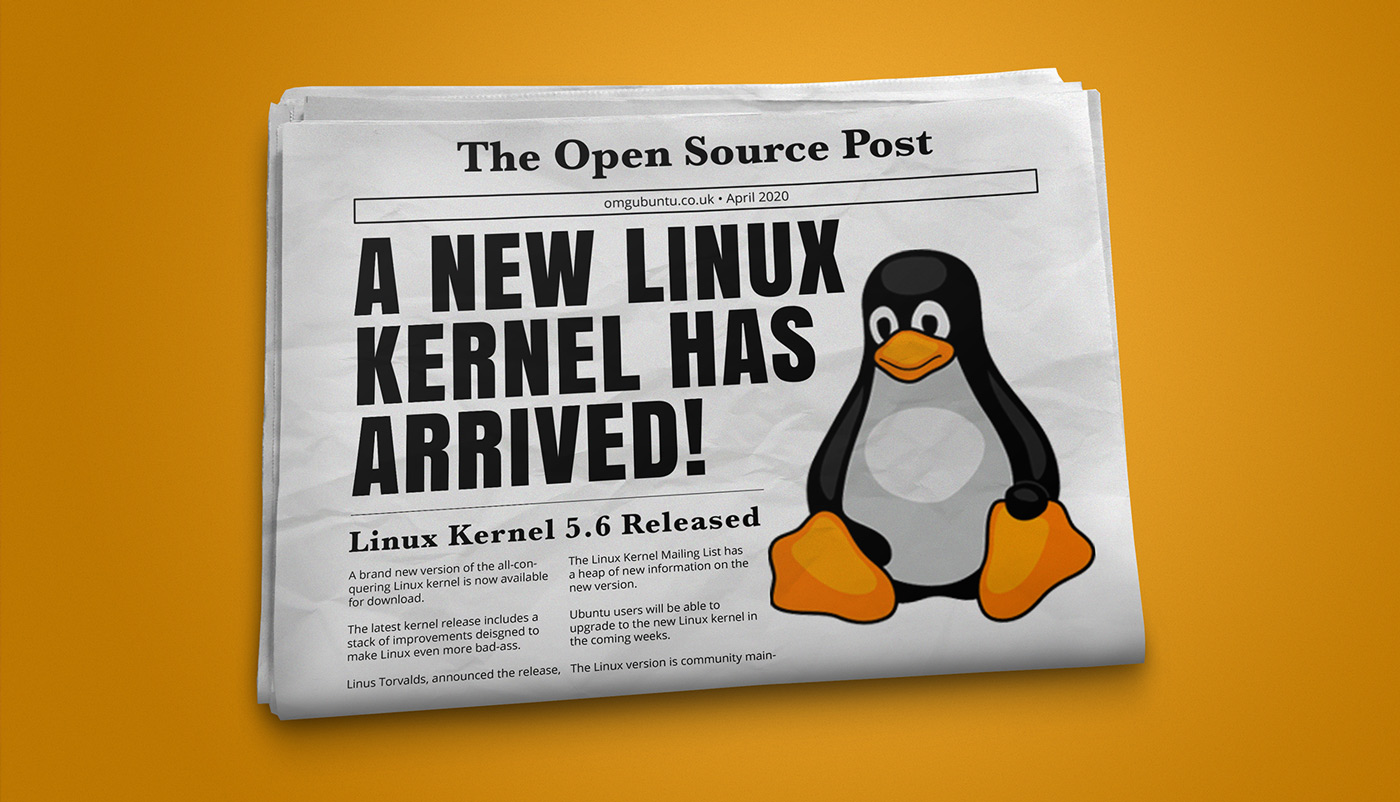Linux 5.6 is the latest stable release of the Linux kernel. In this post we take a look at a few of the new features and changes the update includes.
Linus Torvalds, the creator of Linux, announced the newest kernel update in an email to the Linux Kernel Mailing List (LKML) at the weekend.
In short, this is a fairly substantial kernel update (even putting aside the headline inclusion of Wireguard) with a wealth of networking, file system, and hardware driver improvements bundled up inside.
For those wondering about which kernel will feature in next month’s Ubuntu 20.04 LTS release the answer is Linux kernel 5.4 and not this release, or January’s Linux 5.5 release.
All of that out of the way, let’s get to what’s new!
Top 6 Linux 5.6 Features
1. WireGuard

Linux 5.6 boasts WireGuard support out-of-the-box — a big deal for those who know what this is, making it arguably the headline change of this kernel update.
What is WireGuard?
Well, Wikipedia describes WireGuard as a secure VPN (Virtual Private Network) tunnelling tool. It “runs as a module inside the Linux kernel” to deliver better performance (and improved privacy) than other tunnel protocols.
I don’t use VPNs personally, but I’m thrilled to know that next-gen support is there for if — when? — I change my mind!
2. Early USB4 Support
The Linux 5.6 kernel series is the first to include support for USB4 (aka USB 4, though for some reason it’s stylised with no space).
USB4 is based on Thunderbolt 3 and (among other benefits) provides high data throughput and backwards compatibility with USB 3.2 and USB 2.0.
A raft of consumer-facing USB4 devices are expected later this year, so while not practical right now, it’s nice to know the Linux kernel is well prepared.
3. Amazon Echo (for the lols)

The inclusion of mainline Linux kernel support for the Amazon Echo, the only retailing giant’s voice-activated smart speaker, will amuse hardware hackers out there.
There’s little practical benefit to booting Linux on a Amazon Echo right now but early support for it is important. It lays a foundation on which other open-source software, Alexa alternatives, and/or user-space software can be developed, built, and run.
For those curious, the Amazon Echo is powered by a Texas Instruments OMAP3 SoC, 256MB DRAM, and features MMC storage — not exactly top-drawer components, is it?
4. CPI Idle Cooling Driver
At first glance the sound of a new “cpuidle_cooling” thermal driver in Linux 5.6 might give you visions of heatsink-free future but, alas, it won’t!
A rival approach to Intel’s home-grown versions, this new generic thermal driver isn’t limited to specific CPU architectures or vendors, and doesn’t need any extra cruft to get to work.
As summarised by Phoronix, “…this driver will inject idle cycles at run-time when necessary to cool down the CPU and also reduce any static power leakage.”
As far as I can tell while this feature is included in Linux 5.6 it needs to be explicitly activated in order to start working — so don’t rip out your expensive water cooling system just yet 😉.
5. Better Hardware Support

Each kernel update offers improved support for hardware, ranging from ARM-based SoCs, developer boards, input devices, sound cards, mice, keyboards, and so on.
Linux 5.6 adds support a bunch of new SoCs and developer boards, including the Pine HardRock64, SolidRun’s HoneyComb LX2K workstation, and the Qualcomm sc7180.
There are also thermal sensor updates for a range of Rockchip and Allwinner platforms, as well as the Broadcom BCM2711 used in the Raspberry Pi 4 (among others).
Logitech devices that use the HID++ protocol can now report battery voltage on Linux, and the Logitech MX Master 3 Mouse will now “just work” out of the box.
Finally, anyone running Linux 5.6 on an ASUS AMD Ryyzen laptop should find that the CPU no longer overheats quickly, degrading performance — phew!
6. VirtualBox Folder Sharing
You may recall the plan to add support for the Virtualbox Shared Folder Driver (allowing users to instantly share folders between guests and hosts without using the Guest Additions package) in the Linux kernel.
It kinda debuted in Linux 5.4, but the feature didn’t quite work as planned and was postponed.
Well, this time the feature is back, working, and more importantly, staying put to enable seamless file access.
Get Linux 5.6
That’s an overview of the biggest changes in Linux 5.6 — but chances are you’re wondering when you might get to try them, and that’s difficult to say.
While it is possible to install Linux 5.6 in Ubuntu, Linux Mint and other Ubuntu-based distributions using mainline builds it is not advised.
And why is it not advised? Because, repeat-after-me class: mainline kernels aren’t as widely tested, checked, or finessed like regular in-release Ubuntu kernel updates!
Furthermore, major new Ubuntu Linux kernel releases don’t happen often, and are usually tied to new releases of Ubuntu.
If you really can’t wait for Ubuntu to back port this (or a later update) in the future then at least wait for the first Linux 5.6 point release, due in a week or two. This will nix any major bug fixes discovered after release.
Mainline kernel builds are up on the Ubuntu kernel server should you want to ignore the advice and go ahead and use them.