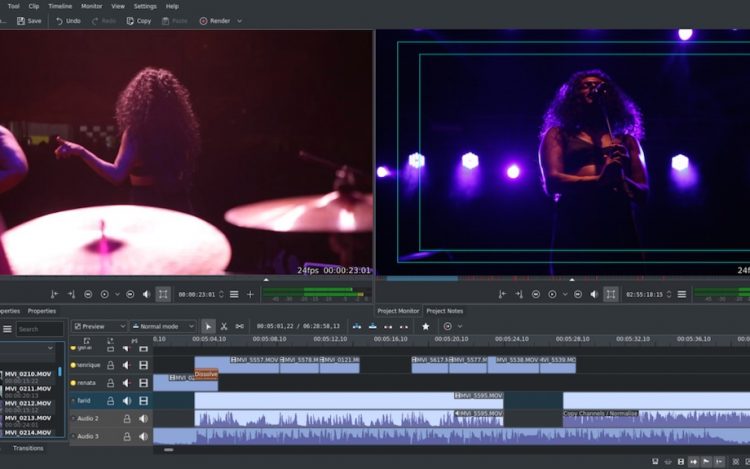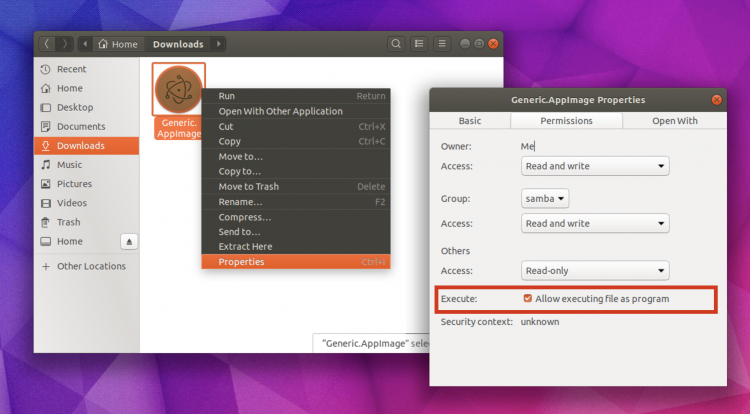A new version of open-source video editor Kdenlive is available to download.
Kdenlive 17.12.0 is something of a bittersweet release as it’s likely to be the final major release using the current Kdenlive codebase.
Again, like the last few releases, this update is primarily focused on bug fixes and stability. In particular this update solves some niggling issues with proxy clips, with the team highlight ‘smoother seeking‘ and ‘reduced memory usage‘ as a result.
Those of us you impatient for new features and major improvements will be pleased to hear that work on the next-generation Kdenlive is continuing apace. Kdenlive 18.04 is (as you might guess) tentatively scheduled for formal release in April of 2018.
Kudos to Kdenlive
‘Kdenlive isn’t perfect but it has the right mix of features, workflow and stability’
I’m a big fan of Kdenlive (as regular readers among you will know). It’s main rival is OpenShot, and as far as I’m concerned that app can keep making regular promises about being bug-free or super stable until the cows come home.
What matters to me is what happens on my desktop. OpenShot crashes too often to be of use; Lightworks is limited to 720p; and while popular, I can’t get to grips with non non-linear editors like Flowblade and Shotcut.
Kdenlive, however, just works.
It’s not perfect (no Linux video editor is) but it has the right mix of features, workflow and stability to be the go-to editor for most use cases. I’ll be posting a few videos in the new year to spoil the magic show you how I achieve some of the fancy effects I use in OMG! Ubuntu! YouTube videos.
Get Kdenlive 17.12.0
Usually when we write about a new release of Kdenlive we list a PPA that you can install it from.
Not this time.
The recommended way to run Kdenlive on Ubuntu is using the official AppImage, which you can download from the link below:
Kdenlive 17.12.0 is also available for Windows.
Try Kdenlive 18.04 Alpha 2
The Kdenlive refactoring branch is where work on a leaner, meaner and more performant version of the video editor takes place. While this version is not ready for everyday use you can, again via AppImage, run the latest alpha release on your desktop to see how it’s shaping it.
And as it’s an AppImage you can run it side-by-side with stable Kdenlive too.
How to use an AppImage on Ubuntu
Not sure how to use an AppImage on Ubuntu? It’s deliciously simple. Once you have downloaded your selected application as an .appimage file you have everything you need to run it to hand. There are no additional dependencies required.
- Right-click on the AppImage
- Select ‘Properties > Permissions’
- Give the app permission to run as a program
- Double-click on the AppImage to run it