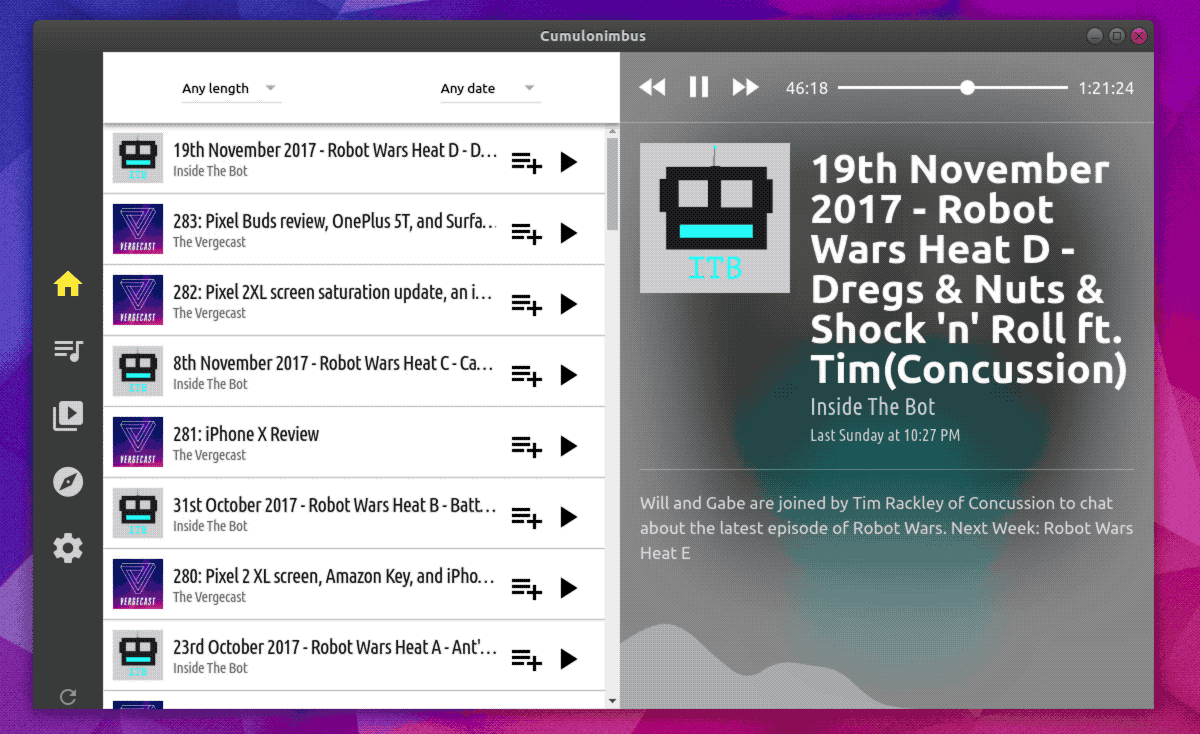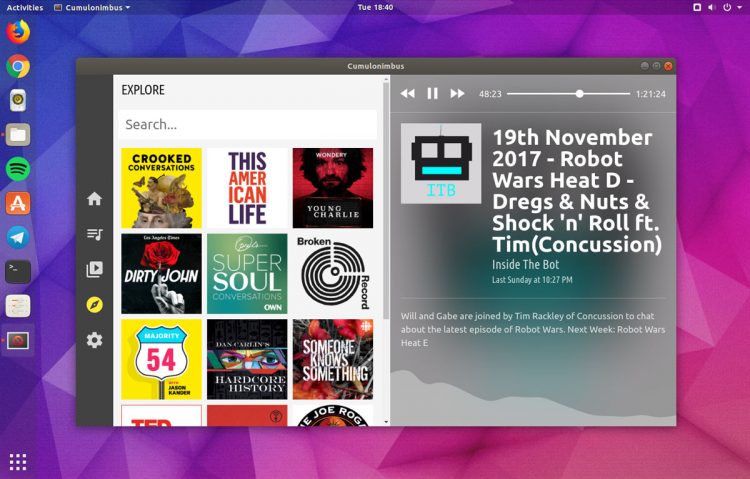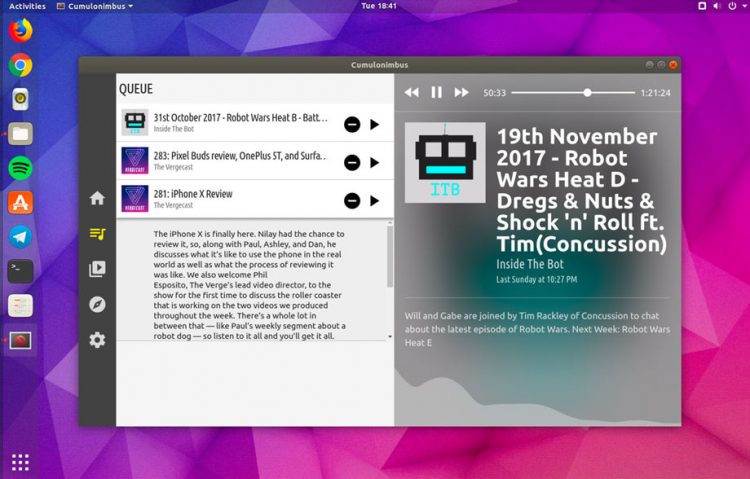If you’ve been keeping an ear out for a new Linux podcast client you’ll definitely want to sample Cumulonimbus.
That’s if the unwieldy name doesn’t put you off, or the fact that this app is built using developers’ go-to framework right now: Electron.
Despite that (supposed) drawback Cumulonimbus betters many native Linux podcast clients that I’ve tried over the years (sorry, Rhythmbox) thanks to a capable feature set and a fluid, engaging interface.
Now, before we go any further I do need to mention that I am not much of a podcast-y person. It’s not that there aren’t great podcasts out there (if anything there are too many great podcasts out there), it’s just that I’m yet to get in to the habit of listening to them.
See, I don’t have a long commute. I don’t drive. Ear phones make my ears ache. And excepting Instagram photos and short YouTube clips, my phone is primarily a portable Twitter device.
But I dearly want to expand my podcast horizons, and I’m hoping that this app will be the one to help me do just that!
Cumulonimbus – Electron Podcast App
Cumulonimbus is pitched as a “simple, beautiful podcast app”. Non-descriptive though the name is the app itself is wonderfully straight-forward to use. There’s plenty of color, animation and a simple, clear layout: options to the left, player to the right.
Unlike many other Electron podcast apps I have come across on Github this one is still being developed, is easy to install, and it supports Linux.
Finding Podcasts
A Linux podcast client has to be able to find and play popular podcasts with minimal effort, and let you subscribe to them so you can keep up with future episodes.
There are just two podcasts I listen to regularly: the Inside the Bot podcast (an unofficial companion to BBC Robot Wars), and The Vergecast (from the folks over at The Verge). I currently listen to both of these on Soundcloud in the browser so I was interested to see if this app would be able to find them.
The answer/spoiler is yes, it could.
Cumulonimbus uses the iTunes podcast directory. This is arguably the biggest (and most wide reaching) podcast directory on the web. Bonus fact: it’s the same one used in Rhythmbox, too.
To find podcasts in-app you click the compass icon in the sidebar. The app then fetches and display a list of the most popular podcasts on iTunes If these don’t appeal to you (they’re a bit too broad for my tastes) you can search for a podcast by name.
You can read more details about a show, view episode descriptions, and both play episodes and add them to your playlist without subscribing — perfect if you just want to check out an episode of a show everyone’s talking about.
It’s also easy to subscribe to a podcast too. Just click on a result to view more about the show and you’ll see a ‘subscribe’ button under the bio. (Tip: you can also hover over search results and click the ‘+’ icon in the pop over).
Listening
The Home tab is the default view when you launch the app, and you can get to it at any time by clicking the home icon. This view shows a list of recent episodes from the podcasts you are subscribed to, ordered by recency. You can filter these results based on duration or date (or both).
To play an episode just select it and click the play button. To add an episode to the global queue just press the add button.
Drag the progress slider in the player section to scrub through an episode. You can also rewind/fast-forward in 30 second chunks using the appropriate player controls.
The core features of Cumulonimbus a glance:
- Search for and subscribe to podcasts
- Listen to podcasts
- Queue episodes for playback
- Manage your subscriptions
- Filter episodes by duration and date
- Export/import podcasts (.opml)
- Option to refresh podcast artwork
Missing Functionality
Advanced features, e.g., chapters, show notes, MPRIS integration, auto-downloading, and so on, are missing from the app at the time of review
Worth Trying? Absolutely
It’s for you to decide if this app is (currently) good enough to tempt you away from Rhythmbox, Clementine, or whatever podcast app you use. Like the majority of apps I write about, I’m doing so to highlight choice, not dictate what you should use.
If you’re looking for a decent podcast app for Linux, or an app that you can run on multiple systems, Cumulumnobus is well worth a punt.
Download Cumulonimbus
The developer of the app says it’s very much as a “work in progress” — expect bugs, missing features and other rogue oddities accordingly — but there are builds that you can download and run on Windows, macOS and Linux.
If you’re a podcast addict I’d desperately love to hear about which apps and tools you use to listen to podcasts on Linux. Share your comments in the comments space below.
Btw, the app currently lacks an icon. If any of you are feeling creative, you know where the source code is…