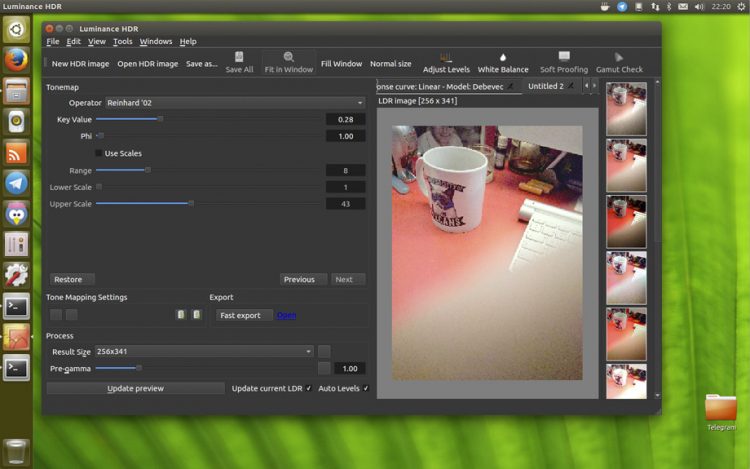Luminance HDR is an open-source tool that lets you create and edit high-dynamic-range images (HDR) on Linux, Windows and macOS.
The app recently got its first major update in several years and I figured it was something a few of you might wanna know about (and hey, we’ve featured a couple of other photography tools recently).
Luminance HDR supports a stack of High Dynamic Range (HDR) file formats including OpenEXR (.exr), Radiance RGBE (.HDR), Tiff (.tiff), and RAW images. The app also lets you work with LDR images in JPEG, PNG, and so on.
Luminance HDR 2.5.0 features a pair of brand new tone mapping operators: ferradans and mai; adds a new optional dark mode (pictured); and for the impatient HDRI-ist amongst you, a fast export option.
Optional automatic adjustment of LDRs levels, and greater EV values range in HDR Creation Wizard also feature.
As I’m not much of a photographer, much less one versed in the skills required for HDR imagining, I’ll steer away from venturing a critical view of the app, particularly as comparison to (arguably) the best known app n the field, Photomatix.
One thing I will say is that this is a Qt app (it was once called Qtpfsgui) so if you’ve an aversion to Qt packages sitting on your system, perhaps take a gander at Photomatix HDR for Linux instead.
Install Luminance HDR on Ubuntu
Luminance HDR is fairly easy to install on Ubuntu providing that you’re running Ubuntu 16.04, 16.10, or the latest release, 17.04.
The app doesn’t lacks an official PPA but it’s available via one maintained by Dariusz Duma’s (this PPA is comprised of all sorts of awesome photo apps, like Entangle, Photivo and Fotoxx, too).
To add the this PPA to your software sources run this command in a new Terminal window:
sudo add-apt-repository ppa:dhor/myway
Refresh your list of packages and install Luminance HDR (or upgrade, should you have an older version installed) using this command combo
sudo apt update && sudo apt install luminance-hdr
Launch the app from the Unity Dash, etc and get away.
You’ll find an option for the new beta dark mode under Tools > Preferences > Interface. Fast export options are available from Tools > Preferences > Fast export.