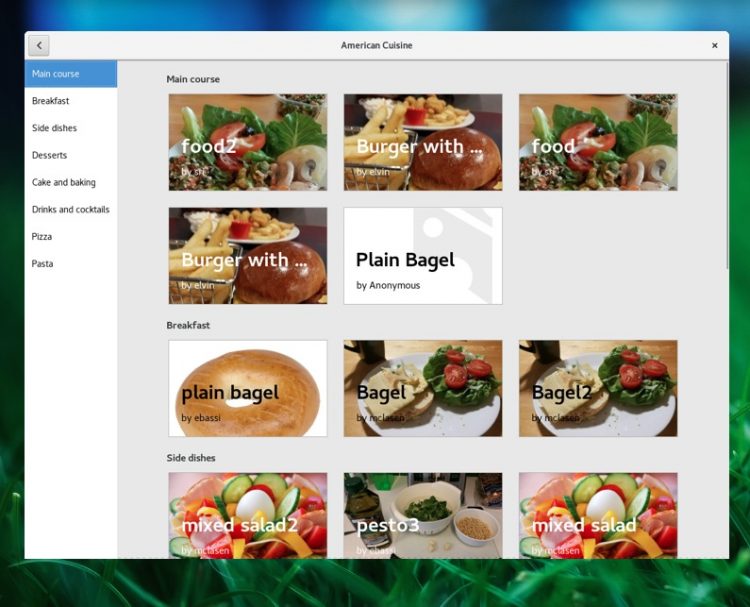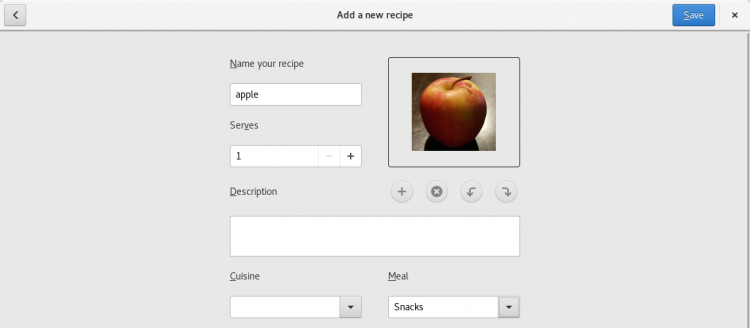Do you like to cook? No, me neither. And that’s largely because I don’t know how to cook.
Could a desktop cooking app help? GNOME’s Matthias Clasen is hoping so, and has started work on a brand-new desktop recipe app that you — and anyone you know — can help contribute to.
GNOME Recipes App
GNOME Recipes aims to tackle the same job that the (forgotten) Gourmet recipe manager app did. That is: provide you with an easy way to browser, search and follow recipes for all sorts of cuisine, diets and tastes.
You can read about Clasen’s motivation in creating GNOME Recipes in a post on his blog. You’ll learn it is part birthday present to GNOME, and part excuse to kick the tyres of GNOME Builder, the (very well received) GNOME app development tool.
But the best part about the app is that it’s collaborative. It relies on you, and people you know, submitting your favourite meals so that there are recipes to browse!
Contribute Recipes
Clasen is making it super easy for folks to contribute recipes thanks to an in-app form wizard-y thing.
You’ll need to supply your own photos, full details, and include information about you, the author. When done slap the Export button and upload the archive is spits out this GNOME bugzilla issue.
Install GNOME Recipes Flatpak on Ubuntu
There’s no ‘easy’ way to install the app at the time of writing, but it can be installed through the fledgling universal Linux app distribution format™ Flatpak.
To use this on Ubuntu you need to a) have Flatpak PPA added/installed, and b) have the latest stable GNOME runtime configured/installed.
Not sure if you do? The Flatpak website has a concise walkthrough of the commands, packages and runtimes you’ll need.
Assuming you meet the requirements, you can check out and install the current release of GNOME Recipes by running the following command:
flatpak install --from https://alexlarsson.github.io/test-releases/gnome-recipes.flatpakref
Once Flatpak has done its thing the app should be available to launch through the Dash by searching out ‘GNOME Recipes’. If not, run it with:
flatpak run org.gnome.Recipes
To ensure stay up-to-date with future revisions/developments simply remember to run the following command every couple of days.
flatpak update
Screenshots MClasen