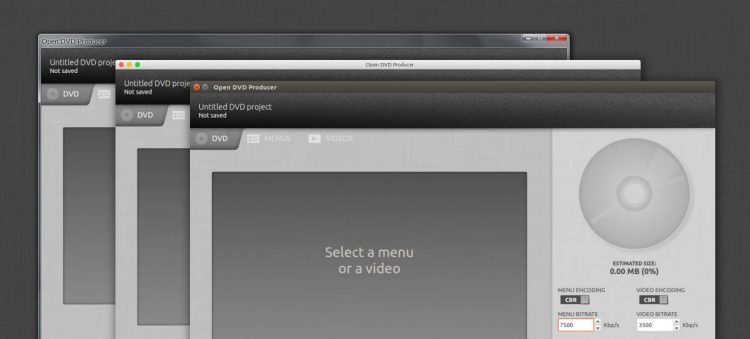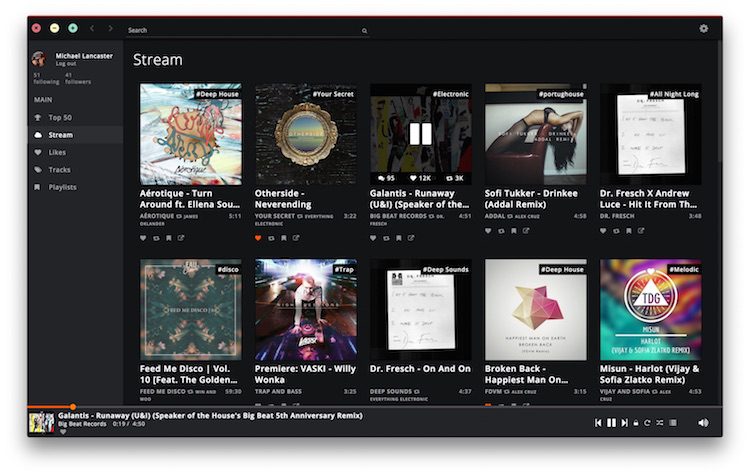I’ve written about a lot of desktop Linux software in the nearly 8 years this site has been running.
I’ve written about a lot of desktop Linux software in the nearly 8 years this site has been running.
Apps, utilities, tools and clients for almost everything, from bling-laden music players to java monstrosities via photo editors and command line Twitter clients.
And yet even I have not heard of every app that’s out there.
Below, I share 3 Linux apps that I had not heard of until very, very recently (thanks, in large part, to our goad for stuff to write about).
I don’t claim that these are the greatest, most excellent, most indispensable apps you’ll ever see, but they all impressed me. None of them are brand-spankin’ new, but they’re are new to me.
And who knows, maybe to you, too.
Ocenaudio – Audio Editor
Whether you’re recording your own bedroom podcast or fine-tuning some sound recordings for a video project, a decent audio editor is a must.
And when it comes to audio editing there is one open-source app that rises above the noise: Audacity.
But Ocenaudio, a cross-platform app, is lighter than something Audacity, and arguably more approachable for casual use. It’s certainly not as powerful as Audacity (or Ardour or any other editors of that ilk) but it’s still a capable tool with some great features.
So good that it’s used by YouTuber The Linux Gamer who uses the app to record and edit voice overs for his Linux gaming channel.
Ocenaudio lets you add and edit multiple audio files. It shows a large waveform which you can interact and edit directly.
Effects like compression, delay, and reverb, as well as plenty of others, are easy to use and configure. This helps you add a little more post production polish to your recordings.
Hit the link below to learn more about the app or give it a try yourself
Thanks Gardiner
Open DVD Producer
Burning DVDs — I remember when this was an essential task to ask of any desktop OS, Linux or otherwise. These days? Not so much (Ubuntu ditched disc-burning utility Brasero a few years back).
Open DVD Producer lets you create custom DVDs with interactive menus, chapters and sound.
The simple UI helps you assemble a simple DVD with menus. You can have a static or video background; you can add sound, buttons and tailor navigation.
It has a built-in encoder (no need to use an external app). This can convert a wide range of popular formats, including mp4. An interactive chapter tool lets you quickly add skippable marktwers to your videos.
You can learn more (and download a version for Ubuntu) from the project’s official website. Note that the installer doesn’t pull in all dependencies. To use the chapter marker you’ll need to install phonon-backend-vlc.
Thanks Robert S.
Soundnode — Soundcloud Desktop App
Alongside Spotify SoundCloud is one of the streaming music services I use to discover new artists and listen to new tracks.
Soundnode is the SoundCloud desktop app I’ve been itching for. It moulds the uniqueness of SoundCloud’s content into a more digestible desktop format.
Soundnode is built with NW.js, Angular.js and (naturally) the Soundcloud API. But don’t let that put you off. It’s more than a ‘web wrapper’. It feels like a native application thanks to a keyboard shortcuts and a clean, navigable UI. It’s not perfect though. There’s no Ubuntu sound menu integration, and no way to upload to come
Better yet Soundnode is totally open source. If you want to help improve it, you can.
To learn more, and to try the app yourself, head over to the official project website, linked below.
Thanks dalekanium87