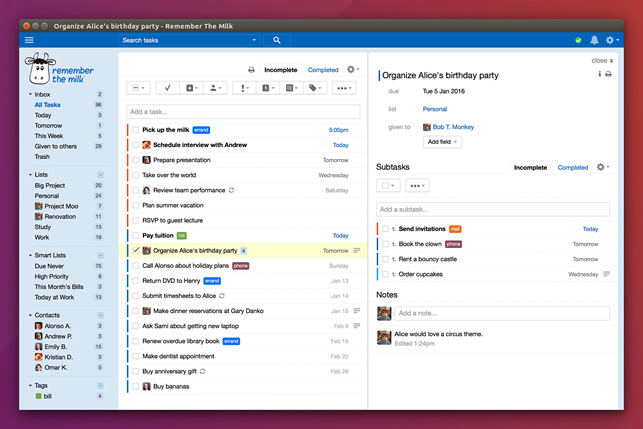
At the end of last month, without so much as a moo, the popular to-do service Remember The Milk (RTM) introduced a new desktop Linux app.
Remember The Milk for Linux joins the company’s herd of desktop and mobile clients, and features the same fresh interface that the web-based task management and to-do service introduced earlier this year.
Technically the new app is nothing more than a glorified web-app running in (what else but) a Node.js/Electron wrapper, much like the new open-source Simplenote Linux app.
It’s handy if you need to, for example, run two separate instances as you can have one open in your browser and another in the standalone desktop app.
Remembering Remember The Milk
RTM is one of the longest running apps in this area. Various (unofficial) third-party integrations, apps and command line tools for interacting with Remember The Milk have come and gone over the years — we were writing about RTM Linux apps over 6 years ago!
As I’m not intending this post to serve as an introduction to or guide for using Remember The Milk you may want to turn to Google for pros or cons of using it.
The new Remember The Milk Linux app “bring[s] all the functionality you get in your browser into a handy standalone version. See your tasks with one click of the cow in the system tray (or launcher, if you’re Linux-inclined), or keep a skinny version of the app on your screen at all times”, the company says in a blog post.
The desktop app also supports native desktop notifications on Windows. On Linux, notifications are served though a ‘custom notification center’ — sadly no notify-osd niceties here.
Free vs Pro Accounts
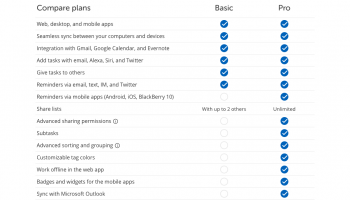
The bulk of RTM’s core functionality, such as task creation, cross-platform syncing, and Gmail, Google Calendar and Evernote integration, is available for free (or more accurately the price of an e-mail address and a few seconds creating an account).
Some of the functionality you can see in the Linux app screenshot, like custom coloured task labels and being able to list subtasks, is only available with a Pro account upgrade (currently $39.99/year).
A Pro account also ‘unlocks’ offline functionality in the official web app.
You’ll (rather annoyingly) see many Pro account features in the app, on a free account, as though they’re usable. When you click on a Pro account features you’ll be served a reminder/prompts/nudge explaining that you need to upgrade to use it.
Download Remember The Milk for Linux
The official Remember the Milk Linux app is available for Ubuntu 14.04 LTS (both 32-bit and 64-bit) or above, as well as Fedora.
Thanks to reader Steve B for tipping us to this!
