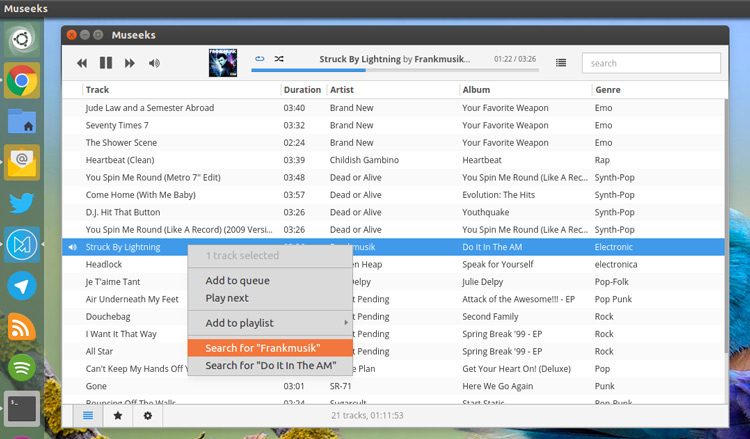A new version of cross-platform music player Museeks is now available to download.
The Museeks 0.7.0 update adds a number of improvements, including the ability to see cover art of playing tracks, a new first-run guide to help you add music to the player, and an option to run the app with a native window titlebar.
As we wrote a rather thorough write up of the app last month we’re going to skip the nitty-gritty and highlight only the new features or changes.
For comprehensive look at the app you can read our earlier article to snag yourself a fuller picture.
New Features in Museek 0.7.0
Cover art support is the headline act in this latest update. When playing a track with album art embedded in the ID3 metadata it’ll show up. If this is missing Museeks will look for an image file in the track folder and display that. If that’s missing then you’ll see a fallback “no cover” image.

The option to run Museeks with native OS window frame is also present. Aside from making the app look a little nicer on your desktop it also solves a pet peeve of mine in the previous release: lack of minimise button.
Some fine tuning of the library detection backend also plays a part, and you’ll now be prompted, on first run, the add a music folder.
The app won’t automatically scan any newly added folders for music. You need to tap the ‘refresh’ button to make it comb through and detect your music tracks.
Lastly, but by no means least, you can quickly filter by album or artists by right-clicking on a track and selecting the appropriate option from the context menu.
Download Museeks 0.7
Museeks is free, open-source software. You can find the source code on Github, along with pre-built binaries for Windows, macOS and Linux, all ready for you to download.
To save you a trip you can hit the correct button below to grab the latest Linux version. Once downloaded simply extract, enter the folder, and double-click on the ‘museeks’ runtime to launch the app.