A new version of open-source video editor OpenShot 2.1 has been released.
The latest update to the cross-platform non-linear video editor is a sizeable one and adds a number of new features to the tool, including initial animation support.
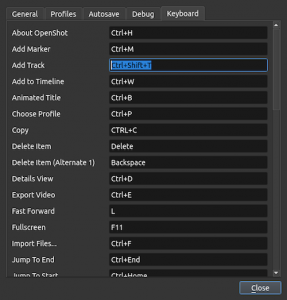
Keen animators can play around with multiple layers, transparent image sequences and keyframes to create custom compositions.
In another notable addition, OpenShot now shows audio waveforms on clips on the timeline.
This feature will make it easier for editors to spot spikes in volume, ascertain in/out points, and sync clips with externally recorded audio tracks.
Another neat audio feature in this release lets you quickly decouple audio from a video clip.
There are also a bunch of timeline improvements, including automatic snapping when dragging a new clip or transitions onto the timeline; a ‘lock track’ option; and new context menus for alignment, slicing, and more.
Other Changes:
- Improved Property Editing
- Automatically set a keyframe on property edits
- Customisable keyboard shortcuts
- New first-run tutorial
- Playhead slicing across all tracks
- New dropdown menus
- Performance improvements
For a brief glimpse of some of these new features check out the (very) short video clip at the top of this post.
Install OpenShot 2.1 on Ubuntu
The official OpenShot PPA provides the very latest release for users of Ubuntu 14.04 LTS and above:
sudo add-apt-repository ppa:openshot.developers/ppa
sudo apt-get update && sudo apt-get install openshot-qt
Once installation or upgrade has finished you’ll be able to launch the app from the Unity Dash.
Don’t want to use a PPA? You can also download OpenShot 2.1 as an AppImage.
For Windows, macOS or other Linux distribution downloads head over to the OpenShot downloads page.
