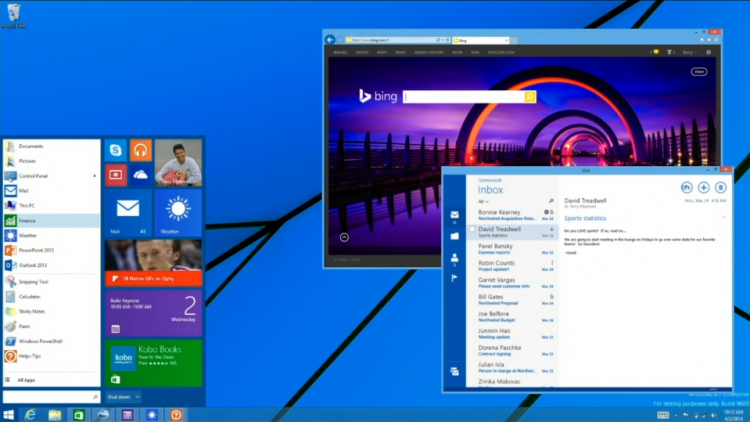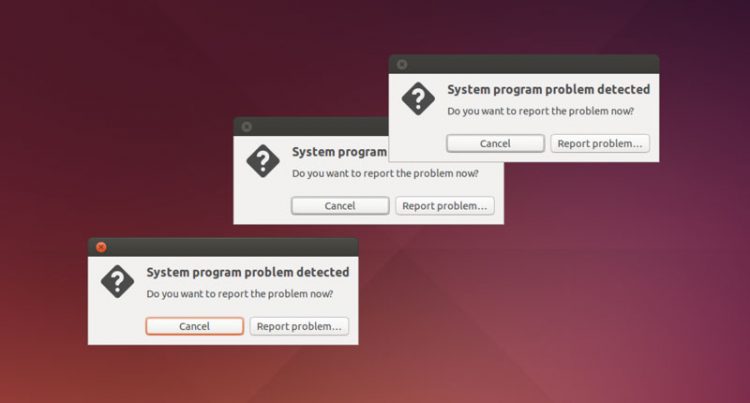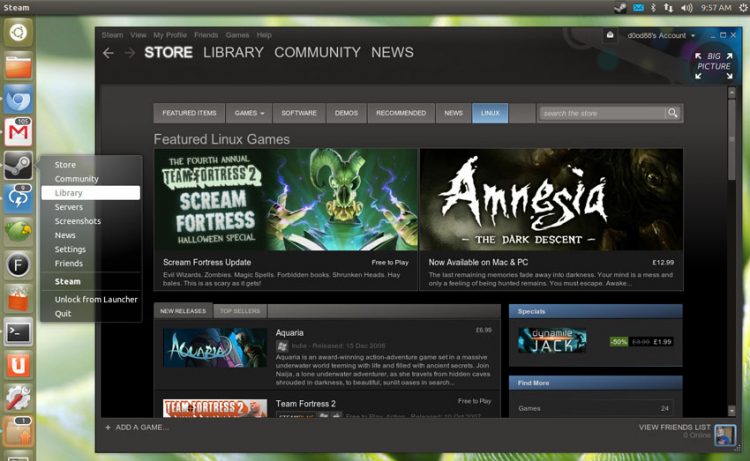Type the words ‘Can Ubuntu’ into Google and see a stream of auto suggestions appear before you, all based on the queries curious searchers ask most often.
For long-time Linux users most of these queries have obvious answers. But for new users and those feeling out whether a Linux distribution like Ubuntu is suited for them, the answers to these are not quite so obvious – they’re pertinent, real and essential asks.
In this article, I answer the four most-searched questions by those wondering “Can Ubuntu…?”
Can Ubuntu Replace Windows?
Yes.
Ubuntu (and most other Linux distributions) can be installed on just about any computer capable of running Microsoft Windows.
Whether you should replace it will, invariably, depend on your own needs.
For example, if you’re attending a school or college that requires access to Windows-only software, you may want to hold off replacing it entirely. Same goes for businesses; if your work depends on Microsoft Office, Adobe Creative Suite or a specific AutoCAD application you may find it easier to stick with what you have.
But for most of us Ubuntu can replace Windows full-time. It offers a safe, dependable desktop experience that can run on and support a wide range of hardware. Software available covers everything from office suites to web browsers, video and music apps to games.
Can Ubuntu Run Windows Files?
Yes, but not out-of-the-box and not with guaranteed success.
Software made for Window is designed to run on Windows, thus it’s not natively compatible with any other desktop operating system, including Linux, Mac OS X, or Android.
Similarly, software made for Ubuntu (or Linux in general) doesn’t run on Windows.
But Linux is more versatile: it can run Windows software.
Using a compatibility layer called Wine you can run many popular Windows apps and games on Ubuntu and other Linux distribution (though sometimes referred to as such, Wine is not an emulator).
Now, Wine doesn’t work with all Windows apps and even the ones it can run won’t run as well as they do on Windows (nor will they look as pretty).
But, for software you can’t do without, Wine may work well enough to get by with.
Windows software that can run on Ubuntu in Wine includes: older versions of Photoshop, early versions of Microsoft Office and many older PC games. For a fuller list of compatible software refer to the Wine App Database.
Can Ubuntu Get Viruses?
Theoretically, yes but in reality, no.
Linux distributions are built in a way that makes it incredibly hard for viruses, malware and root kits to be installed, much less run and do any significant damage.
For example, most applications run as a ‘regular user’ with no special administrative privileges, required for a virus to access critical parts of the operating system.
Most software is also installed from well maintained and centralised sources, like the Ubuntu Software Center, and not random websites. This makes the risk of installing something that is infected negligible.
Should you use anti-virus on Ubuntu? That’s up to you. For peace of mind, or if you’re regularly using Windows software through Wine or dual-booting, you can install a free and open-source virus scanner app like ClamAV, available from the Software Center.
You can learn more about the potential for viruses on Linux/Ubuntu on the Ubuntu Wiki.
Can Ubuntu Play Games?
Yes — a big fat emphatic yes.
From traditionally simple distractions of 2D chess, word games and Minesweeper through to modern AAA titles requiring powerful graphics cards, Ubuntu lets you play a diverse array of games.
Your first port of call for gaming on Ubuntu is the Ubuntu Software store. You’ll find scores of free/open-source games, including acclaimed indie titles, immersive MMORPGs, first-person shooters, and traditional games like chess and minesweeper.
For serious gaming you should install Steam for Linux. Steam is where most of the latest and greatest Linux games are — there are now over 3,000 games available on Steam for Linux — in virtual ever genre, franchise, and format.
Also keep an eye on the Humble Bundle. The ‘pay what you want’ packages are often low-cost and regularly feature Linux-friendly games.