LibreOffice 4.2, the latest version of the world’s most popular open-source office suite, has been released.
The Document Foundation say the update features “a large number of performance and interoperability improvements“. Take a quick glance over the change log and you’ll learn that that quote is an understatement!
Let’s dive on in.
Notable Changes
GNOME Shell users will find Application Menu integration, while MATE and XFCE desktops now benefit from native ‘Open/Save’ dialogs.
LibreOffice 4.2 also includes a brand new icon theme. The flat, monochromatic ‘Sifr’ set, which can be enabled from Tools > Options > View, gives the entire app a cleaner, more polished appearance.
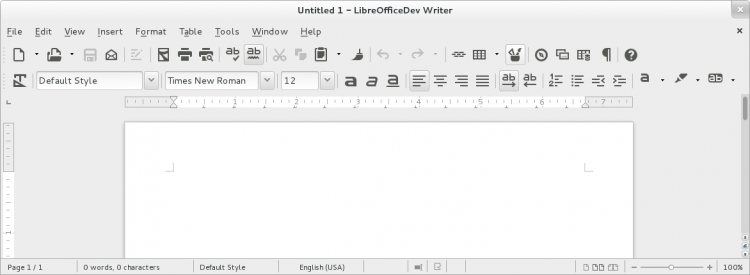
LibreOffice 4.2 also comes with a redesigned Start Screen. It adds a sidebar with launchers for the suite’s various core applications, and previews of recently edited documents.
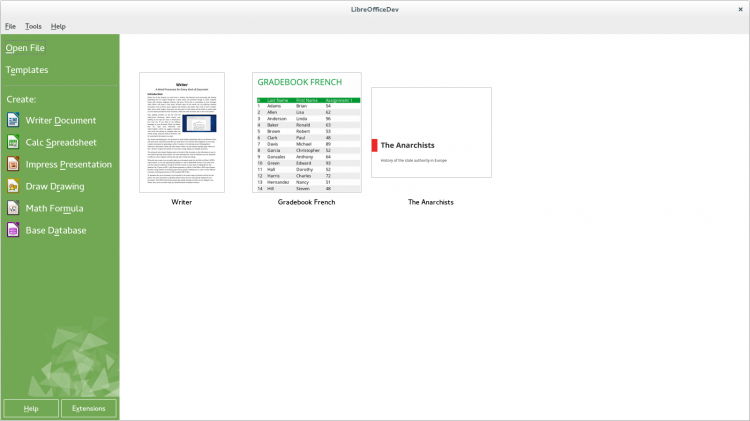
Other changes listed include:
- ‘Major’ performance improvement to Calc
- Improvements to DOCX and RTF interoperability
- Import filters for AbiWord documents and Apple Keynote presentations
- Addition of ‘Expert Configuration’ window, available from ‘Advanced Options’
- Updated set of document styles
- OpenCL Support
- Various misc dialog and UI tweaks
For all the changes above the hood there are a tonne more to be found under it. This post barely scratches the surface of the changes arriving. For a thorough rundown of everything that’s new and improved mosey on over to the LibreOffice website.
Download LibreOffice 4.2
LibreOffice 4.2 is available for download from libreoffice.org, and will ship as part of Ubuntu 14.04 LTS later this year. A pre-release PPA containing development builds of 4.2 for Ubuntu 13.10 is also available.
