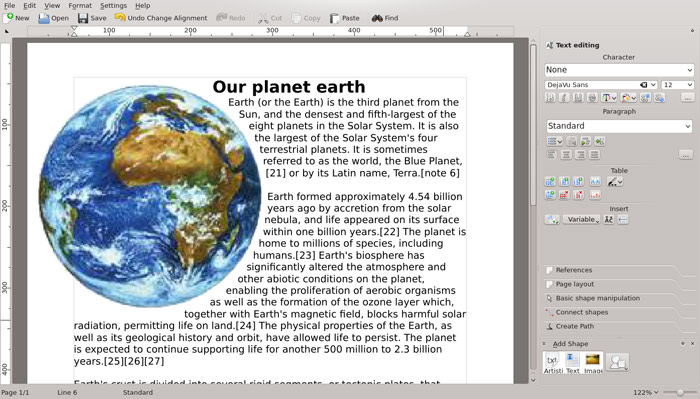A new version of KDE productivity and office suite Calligra has been released.
Calligra comprises of a nine core apps which encompass everything from word processing and presentations to graphics editing and mind-mapping.
This release, the second stable release since the app’s inception in 2010, sees a number of new features added to the core Calligra apps.
These include bibliography and text-flow enhancements in word processing Words; a minor UI change to spreadsheet app Sheets; and a new composition docket for popular painting app Krita.
Install Calligra 2.5 in Ubuntu 12.04
K/ubuntu 12.04 users can install this latest release by adding the Kubuntu backports PPA to their Software Sources.
Open a terminal/konsole and run:
- sudo add-apt-repository ppa:kubuntu-ppa/backports
- sudo apt-get update && sudo apt-get install calligra
To remove the suite once added you can use either the Ubuntu Software Center or run
- sudo apt-get remove calligra