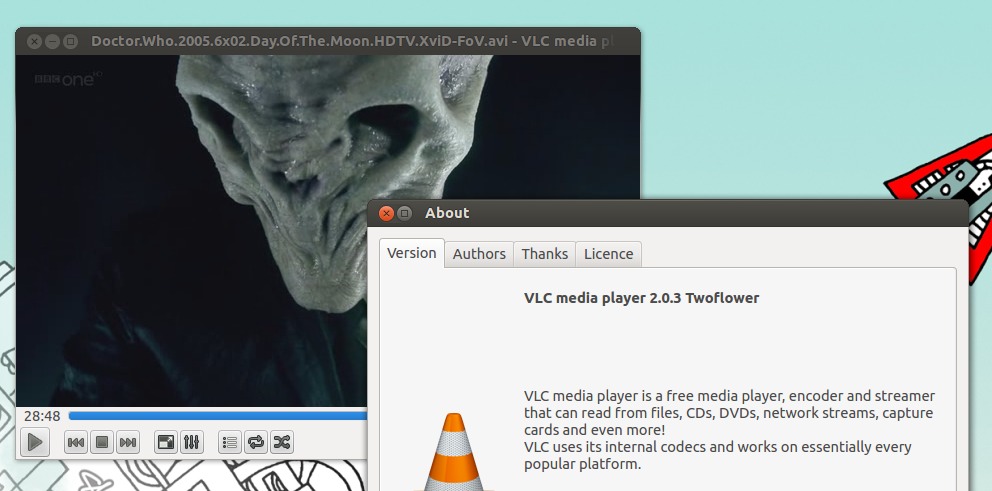The latest stable release of VLC is on its way to the Ubuntu Software Center, meaning you won’t need to add unstable PPAs to be up-to-date.
But before the ‘stable release update’ arrives, Ubuntu developer Benjamin Drung would like some plucky readers with the Precise-Proposed Repository enabled to test it for ‘regressions’ – bugs appearing as the result of recent fixes.
Any regressions encountered should be filed @ bugs.launchpad.net/
How to Enable Precise Proposed and Test VLC 2.0.3 in Ubuntu 12.04
First install VLC from the Ubuntu Software Center (if you don’t already have it).
Next enable the Precise Proposed repository:
- Open the Ubuntu Software Center
- Open Software Sources via the Edit menu
- Go to the ‘Updates’ tab and enable ‘Pre-Released Software’
- Run Update Manager and check for new updates
- Upgrade VLC