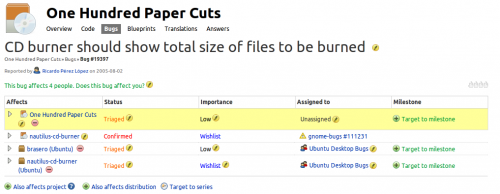Three, two, one, GO!
The One Hundred Paper Cuts project is back for the Ubuntu 12.04 development cycle, to make 12.04 LTS the most bug-free, precise and pixel-perfect Ubuntu release ever!
What is a paper cut?
No, not the ones you get on your fingers.
Put briefly, a paper cut is a trivially fixable usability bug that the average user would encounter in a default application of Ubuntu or Kubuntu OR in any of the featured applications.
A more detailed paper cut description for lawyers, erm I mean, curious people:
- A paper cut is a bug, or an unintended problem occurring within an existing piece of software,
- the presence of which makes a computer more difficult or less pleasant to use,
- that is easy to fix,
- that the average user would encounter,
- in a default application of the Ubuntu or Kubuntu release currently under development OR in any of the featured applications.
This wiki page contains more clarifications on the definition of paper cuts, and the steps for triaging and fixing paper cuts.
What’s different this time?
We know everyone likes change, as long as it doesn’t make our habits obsolete. And, since changes with the Papercuts project aren’t likely to force you to drive down a different path daily on your way to work, you can rest assured. Chill.
This cycle, we’ve widened the Paper cuts definition to cover popular non-default applications as well. Until now only an easy-to-fix UI bug in a default Ubuntu or Kubuntu application would be classified as a paper cut.
Now, a paper cut in Banshee, Tomboy, the GIMP, OpenShot, Evolution, or any other popular and featured open-source application available through the Ubuntu Software Center, will also be accepted in the project. This would help both the applications themselves, and give our contributors a bigger mine of easy-to-fix bugs to fix!
Also, regular contributors to the project will be featured on OMG! Ubuntu!, complete with a mini-interview of the contributor themselves! Apart from contributors, top papercut bugs will also be featured every weekend, complete with bug-fixing kool-aid, err, tips.
Great! I want to jump in!
You’re not alone. You’ll be joining many other enthusiastic bug fixers who are making a big impact on Ubuntu by just fixing tiny niggles!
Follow these steps to fix a paper cut:
- Go to this list of triaged paper cuts, and pick one which you find easy-to-fix.
- Assign yourself to the bug of the paper cut you selected and set its status to ‘In Progress’.
- Work on a solution and commit it in a branch to Launchpad, or generate a patch.
- Attach the branch or patch to the bug report.
- You can choose to either make sure your solution gets added to Ubuntu and forwarded upstream yourself, or you can wait for the Papercutters to help you with that. Be prepared to process feedback about your solution.
Let the feast begin!