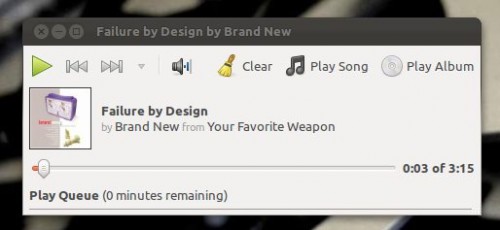It might be getting the ol’ heave-ho from the default application set in Ubuntu 12.04, but Banshee still has a lot to give.
For example, the most recent release of Banshee, version 2.3.1, added in support for DVD playback.
DVD menus can be navigated using your mouse or the arrow keys on your keyboard.
To enable DVD playback I had to download and install the ‘libdvdcss-dev’ package. You may not have to do this, but if you do you can find it in this post.
Other Enhancements
Banhsee’s alternative mini-interface “Muinshee” has been tweaked a little.
- A ‘Clear’ button has been added to the toolbar
- Double-clicking on an album in album search plays album
- New icons for Play and Enqueue buttons
Various bugfixes that improve performance, plugins and stability are also included.
Installing Banshee 2.3.1
This latest release of Banshee can be downloaded in source form from the Banshee website or installed from the Banshee Daily Builds PPA.
Daily builds aren’t intended for everyday casual users, however it is currently the only Banshee PPA to have the build.