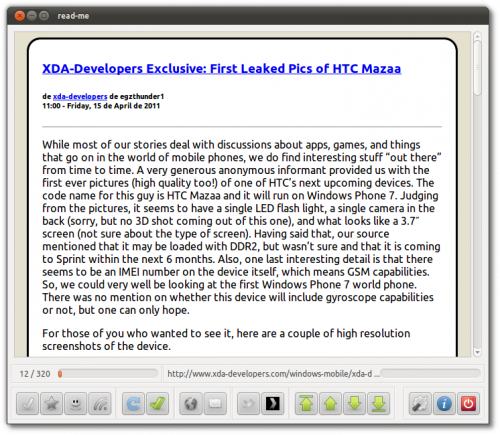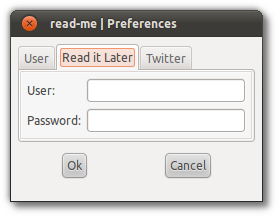The latest update to desktop Google Reader application ‘Read Me’ has added integration with ‘Twitter’ and ‘Read it later’ for sharing and bookmarking content read within the app.
“Read it when?”
‘Read it later‘ is a third-party service ‘bookmark list’ for noting down interesting content you don’t have time to read when you first come across it so you can can access it later. The resulting list can be viewed later via Chrome, or dedicated iPhone and Android apps.
To send items to your Read it Later list in Read-Me you’ll need to first enter your account credentials via the settings menu.
Once logged in just press the ‘read it later’ button underneath articles or the ‘r’ key to add the article in view to your account.
Twitter is, well, Twitter. Twitter support in Read Me allows you to tweet interesting feed items with the press of a button or hit of the ‘T’ key. A text field allows you to add your own thoughts to the item before tweeting. Links are minimised using the bit.ly link shorter service.
To use the Twitter feature you will need to authenticate Read Me with your Twitter account via the Settings menu
Install Read Me in Ubuntu 9.10, 10.10 and 11.04
Add ‘ppa:atareao/atareao‘ to your software sources via the Software Centre. Run an update then search for ‘read me’ in the Ubuntu Software Centre.
Alternatively you can add and install the app through the Terminal using the following commands:
- sudo add-apt-repository ppa:atareao/atareao
- sudo apt-get update && sudo apt-get install read-me
Future plans mooted include offline caching, Facebook sharing and support for theming the article display