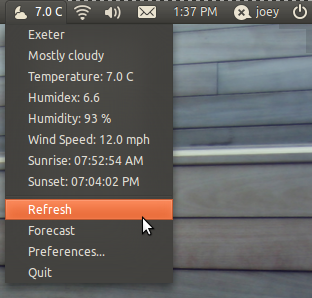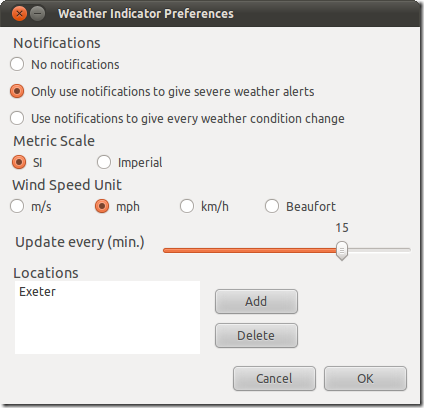Weather information applet ‘indicator-weather’ has added some spit and polish to its latest release.
Forecast information is now fetched using a combination of ‘gweather’ (which uses the Google Weather API) and ‘pymetar’.
Sure to please a lot of folks, the panel applet displays both the current temperature and the conditions icon – as the GNOME Weather applet does.
Setting your location is no longer a ‘enter and find’ scenario, instead an endless (well seemingly endless) location tree will have hunting through to find the nearest weather station around.
Rounding out the ‘new features’ comes the option to set Wind speed unit.
Weather-Indicator PPA
The indicator can be installed in Ubuntu 10.10 via the official team PPA. Simple add ppa:weather-indicator-team/ppa to your software sources or run the following two commands in a new Terminal session: –
- sudo add-apt-repository ppa:weather-indicator-team/ppa
- sudo apt-get update && sudo apt-get install indicator-weather
Natty news
Big news for the application in Natty, too. Weather Indicator has been accepted in the Natty repositories. Natty testers wanting to add the app already can do so by searching for ‘indicator weather’ in the Ubuntu Software Centre.
For users unaware, the default Ubuntu desktop in Ubuntu 11.04 does not allow for the addition of traditional GNOME applets on the panel. Most of the features provided by these applets are now catered for elsewhere in Unity or can be acquired by installing extra indicator applets.