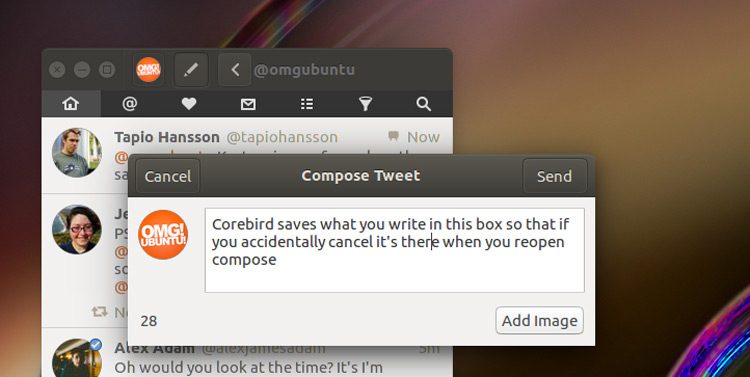An updated version of the open-source desktop Twitter client Corebird is available for download.
Corebird 1.3.2 is the second bug-fix release since the release of Corebird 1.3 back in July. It enables support for the social media service’s newer, longer tweets.
Twitter says the new so-called “expanded tweets” do not count media attachments (photos, GIFs, videos, and polls) towards the 140-character limit. It also says it plans to exclude usernames in replies from the character count too, though an exact date for this has yet to be announced.
Elsewhere, this Corebird update fixes a problem with malformed media URL. Other bugs that have been fixed since its July’s release also include:
- Fix muted and/or blocked tweets still showing up in timelines
- Fix accounts not getting saved when first created
- Fix retweets of the authenticating user not getting theiry correct seen status
- Fix profiles descriptions containing ampersand characters and links
- Fix profile banner fade-in transition
- Fix doubly-escaped ampersands in link tooltips
- Fix missing underlines in @screen_names in the profile popover
Download Corebird 1.3.2
You can download Corebird1.3.2 installers for Ubuntu 16.04 LTS from Panda Jim’s PPA:
An older version of Corebird is available to install from the software archives on Ubuntu 16.04 LTS.
Corebird source code is available from the project’s Github page.