
We’ve shown you how to see emoji on Linux in the past, and previewed a new tool for copy and pasting emoji characters on Ubuntu.
But one “problem” has remained: Linux emoji appears as barely legible blank and white glyphs, be it in a tweet, a web article or an e-mail.
The bright, zany emoticons that most of us have come to expect are not available on Ubuntu.
Well, this problem is now almost solved.
A new font allows you to see color emoji on Linux in Mozilla Firefox, Thunderbird and other Gecko-based apps.
EmojiOne Color Font
Reader Nicolas tipped us to the EmojiOne Color Font project, an SVG-in-OpenType font. SVG-in-OT is a standard co-developed by Mozilla and Adobe, now part of the OpenType spec):
“SVG in Open Type […] allows font creators to embed complete SVG files within a font enabling full color and even animations. There are more details in the SVGinOT proposal and the OpenType SVG table specifications.”
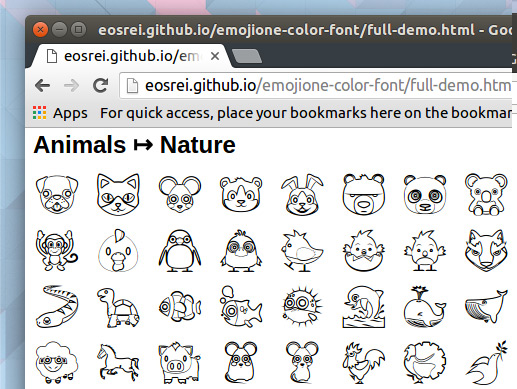
EmojiOne Color Font uses glyphs from the free Emoji One set (also used by the awesome EmojiOne Picker app we featured last month).
It’s not yet a total solution to the black and white emoji issue. Coloured ideograms will display only in Mozilla Firefox, Thunderbird and other Gecko-based apps.
Non-Gecko app apps, including twitter client Corebird, the Google Chrome browser and Nylas N1 e-mail client, don’t support SVG-in-OT fonts. As such only monochrome emoticon characters will be displayed.
But even monochromatic emoji look better with this EmojiOne font installed. The result in a more consistent and uniform look than that which is offered by the fuzzy hairline glyphs from the fonts-symbola set.
“There’s everything you could expect from a recent Emoji theme, including ZWJ sequences, skin tones, and country flags,” says Nicolas, who has spent a great deal of time investigating ways to get full color Emoji support working on Linux.
“I believe this is the best solution right now.”
And we agree.
How to Install Color Emoji Font on Ubuntu
The following steps work without root, though you will need to create an override file.
First, download the latest version of EmojiOne Color font from GitHub by hitting the button below.
Unzip the archive.
Move the EmojiOneColor-SVGinOT.ttf file to your ~/home/.fonts folder.
You may first need to press CTRL+H to show hidden files, and if the ‘.fonts’ folder does not exist you can create it (remember to include the period at the beginning).
For the next part we’ll switch to the Terminal.
Create a fontconfig folder in the local config directory:
mkdir -p ~/.config/fontconfig/
Next, enter the following text into the terminal:
cat << 'EOF' > ~/.config/fontconfig/fonts.conf
Now paste the entirety of the following code into the Terminal:
<?xml version="1.0" encoding="UTF-8"?> <!DOCTYPE fontconfig SYSTEM "fonts.dtd"> <fontconfig> <!-- Make Emoji One Color the initial fallback font for sans-serif, sans, and monospace. Override any specific requests for Apple Color Emoji. --> <match> <test name="family"><string>sans-serif</string></test> <edit name="family" mode="prepend" binding="strong"> <string>Emoji One Color</string> </edit> </match> <match> <test name="family"><string>serif</string></test> <edit name="family" mode="prepend" binding="strong"> <string>Emoji One Color</string> </edit> </match> <match> <test name="family"><string>monospace</string></test> <edit name="family" mode="prepend" binding="strong"> <string>Emoji One Color</string> </edit> </match> <match> <test name="family"><string>Apple Color Emoji</string></test> <edit name="family" mode="prepend" binding="strong"> <string>Emoji One Color</string> </edit> </match> </fontconfig>
Enter the following command to save your config file and exit the editor:
EOF
Flush the font cache:
fc-cache -f -v
And, finally, to test the font is working you can open the following demo page in Firefox:
