Open-source software outfit Yorba has announced new releases of their photo management app Shotwell and desktop e-mail client Geary.
The stable updates are the first to be issued since the mid-March releases of Shotwell 0.18 and Geary 0.6.

Shotwell 0.20
Shotwell 0.20 is a modest update. It adds support for uploading to photo services Rajce and Gallery 3, and the ability to set an image as the background image for the GNOME 3 lock screen.
Bug fixes and stability updates feature alongside better detection of corrupted images during import.
Geary 0.8
Geary 0.8 offers a more substantial set of changes. The app, which supports Gmail, Outlook.com, and popular IMAP servers, debuts a new, redesigned mail composer window that runs inline of the main mail view (i.e., no pop-out window by default).
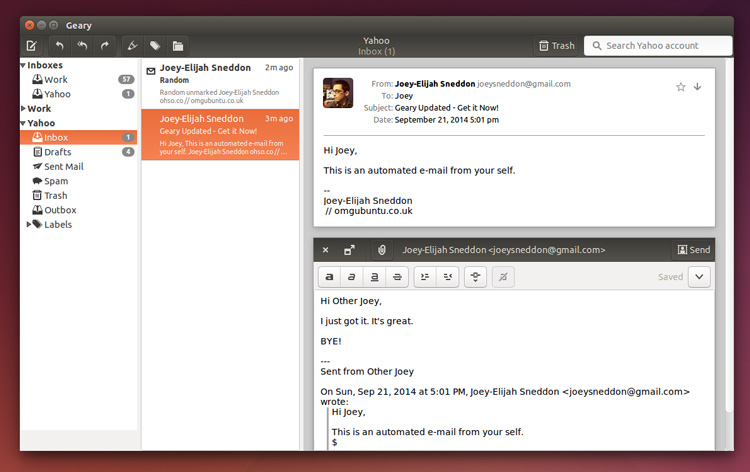
Yorba say the change makes responding to an e-mail conversation “a more natural operation than opening a separate window or switching to a new view. “
Those who like using the composer as a separate window can still do so by pressing the ‘detach’ button.
Other changes include:
- Signature support
- Support for disabling draft saving to server
- Uses GTKHeaderBar and modern widgets
- Improved database speed
- Improved IMAP connection stability
- Bug fixes
Yorba say “0.8 is a big step forward in making Geary the kind of application you can leave on for days at a time without worrying about it slowing down, crashing, or losing its connection to the server.“
Upgrade Shotwell & Geary on Ubuntu 14.04
If you are using Ubuntu 14.04 LTS and want to upgrade to the latest stable releases of both Shotwell and Geary you can do so by adding the official Yorba Stable PPA to your Software Sources.
While there are a number of ways to do this the easiest, and by far the quickest, is to use the command line.
Open a new Terminal window and enter the following commands:
sudo add-apt-repository ppa:yorba/ppa
sudo apt-get update && sudo apt-get install shotwell geary
Once the apps have installed you can launch them from the Unity Dash (or equivalent).
