Fine-tuning your Mouse and Touchpad settings in Ubuntu is easier in Ubuntu 13.04
Along with a refined set of preferences comes an interactive ‘testing’ area for double-checking your buttons, double-click speed and scroll wheel.

The changes come from the upstream ‘GNOME Control Center’ on which Ubuntu’s System Settings is based.
Compared to the current crop of settings to be found in Ubuntu 12.10, the new set are greatly refined:
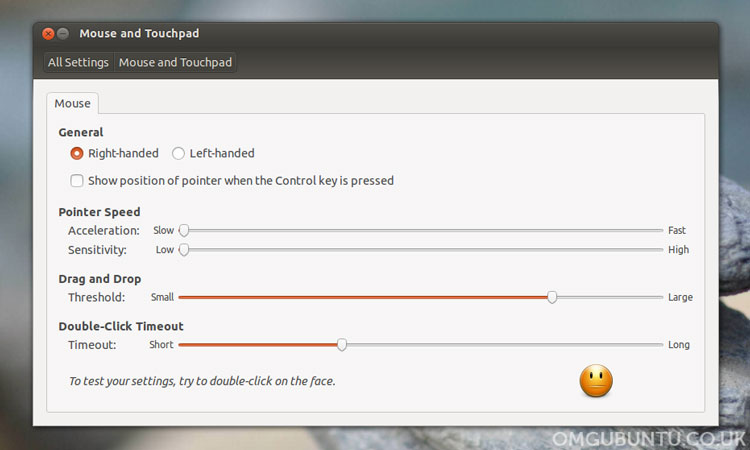
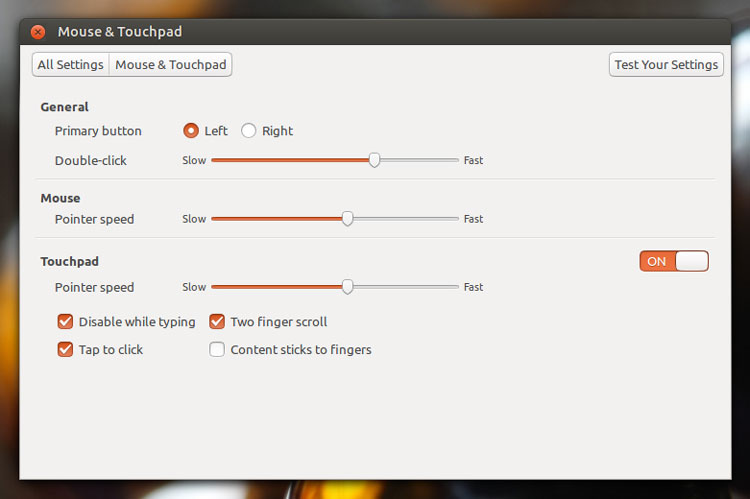
The changes:
- ‘Pointer Acceleration’ and ‘Pointer Sensitivity’ have been merged
- Improved wording of ‘Primary Button’ option
- ‘Drag and Drop Threshold’ removed
- ‘Double Click’ wording tweaked
If you’re using Raring give the new mouse settings tester a go then zip back here to let us know what you think of it!
- Source: Ethan, Via Tip Form
