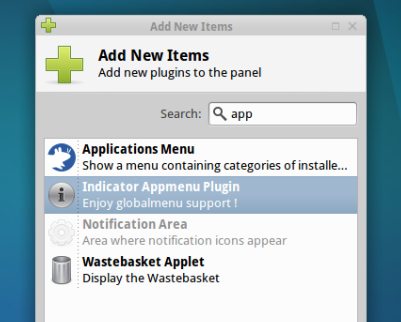Xubuntu 11.04 and 11.10 users wanting to add Ubuntu’s “App Menu” (also known as a ‘global menu’) can now do so with ease.
The developer behind the XFCE-tweaked version has put the plugin in a PPA for easy installation and upgrading.
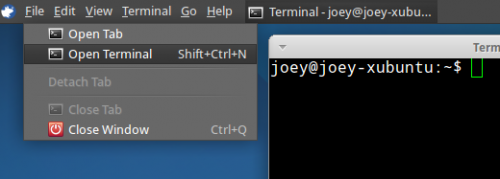
To add the PPA you will need to open a new Terminal window (Menu > Accessories > Terminal Emulator) and enter the following commands carefully: –
sudo apt-add-repository ppa:the-warl0ck-1989/xfce-appmenu-plugin
sudo apt-get update && sudo apt-get install xfce4-appmenu-plugin indicator-appmenu appmenu-gtk appmenu-qt
How to add App Menu to the XFCE panel
Once everything has successfully installed you’ll need to add the plugin to the top panel on your desktop.
- Right-click on an empty part of the top XFCE panel
- Choose ‘Panel > ‘Add New Items’ > ‘App Menu plugin’
- Move/place the plugin to the right of the ‘Xubuntu menu’ logo