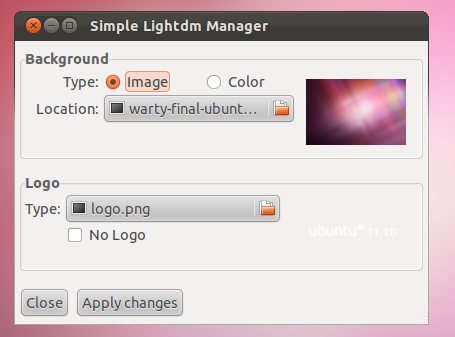Easily change your login background with ‘Simple LightDM Manager’.
The default login background image matches the default Ubuntu wallpaper. Chances are you’ve changed the latter, so why not the former?
This is easy to do by installing ‘Simple LightDM Manager’ – a small app that lets you choose and set a different image as the login window background.
The app is pretty straightforward to use. Click the button next to ‘Location’ for a file prompt.
The app lets you specify and image file or colour for the background, as well as tweaking the logo that is displayed to the bottom of the login screen. If like me you’re only interested in changing the background you can ignore the bottom option entirely.
To create the illusion of a seamless login set the Login background to the same image as your desktop wallpaper.
Download Simple LightDM Manager
LightDM can be downloaded in .Deb format by hitting the button below. Once the package has downloaded just double click on it to begin installation.
Once installed, Simple LightDM Manager can be launched from the Dash by typing ‘simple’ into the search bar.
via ubuntued.info/ (Portuguese)