Still plagued by the Pidgin MSN error? Fix it for good by upgrading to the latest version of Pidgin.
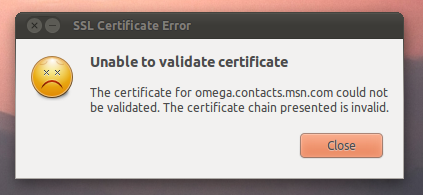
“Pidgin 2.7.7 completely fixes the MSN certificate issue, enables multiple MSN logins, and fixes the AIM SSL Handshake Failure error.” – pidgin.im
Upgrading isn’t difficult either.
Open a new terminal from the Applications > Accessories menu and enter
sudo add-apt-repository ppa:pidgin-developers/ppa
After that, go to System>Administration>Update Manager, press “Check”, then install the new updates available.
Restart Pidgin and et voila – no more nag screen.
