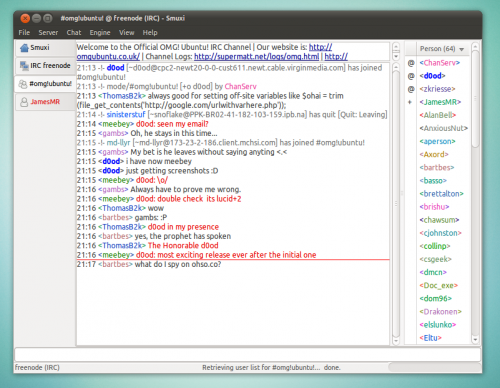The latest release of the impressive Smuxi IRC client has winged its way into being.
The application, which now sits at version 0.8 and is codenamed ‘Godsend’, has added much vaunted messaging menu support, the introduction of desktop notifications and fixed Twitter support in remedy to the recent OAuthocalypse.
Other UI enhancements to the irssi-inspired client include: –
- More distinct nick colours by using a combination of colours
- Use of nick colours for userlists
- Emphasis of own nick in bold, making it easier to distinguish sent messages
- Menubar now toggle-able
- Full screen mode support for enhanced netbook experience
- Browse mode support
- Remembering of tab order when reconnecting to a smuxi-server
- Sound support by notification daemons which support this extension
- Display of IRC network name instead of hostname in the tab
- Addition of “Open Log” button for easy viewing of logs
Full change log can be found here.

Download
Lucid users can install Smuxi from its official PPA.
This is both the recommended and easiest choice; you’ll stay up-to-date with the latest fixes as and when they’re available with no* input needed!
Open a terminal (Applications > Accessories >Terminal) and enter:
sudo add-apt-repository ppa:meebey/ppa
sudo apt-get update && sudo apt-get install smuxi
Smuxi 0.8 can also be installed from the project page @ smuxi.org/page/Download
Maverick users can already install this release direct from the Software Centre.
Once installed why not stop by the OMG! Ubuntu! IRC channel on Freenode @ #omg!ubuntu! and check in to #smuxi whilst you’re at it and share some love? G’won.
*Well, apart from saying ‘yes’ to update, natch.
Many thanks Mirco ;)