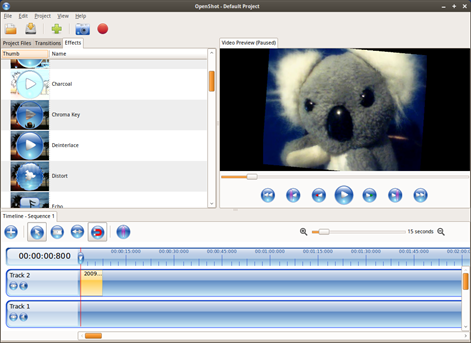The best video editor for Linux ‘OpenShot’ has finally gotten itself some new icons! Yes it is a slow news day…
These new ‘tango’ style icons bring a much needed visual refresh to the (at times) slightly odd looking default set of "glassy" icons.
Enabling The New Theme
You need to install a new version of OpenShot to install this theme.
A lot of people (including myself) got burned by the OpenShot PPA released a while ago. It was something of a PR disaster as I read far too many comments in the wake of it from people proclaiming that this was the first and last time they were going to touch OpenShot. A seriously bad move if you’re one of them as OpenShot is the new standard for Video Editors on Linux.
.Deb
Sadly the PPA is still being fixed, so in the mean time for error free installation you just need to whack some .debs and install it that way. Hurrah!
Latest .deb’s @ http://www.openshotvideo.com/2008/04/download.html
Bzr
If you’re a curious old soul and want to stay bang-up-to-date with OpenShot’s development you can install it (and update it very very regularly) from its bzr using
- bzr branch lp:openshot
PPA
For future reference the OpenShot PPA is: https://launchpad.net/~openshot.developers/+archive/ppa
It is currently only available for Jaunty and Karmic users.
You can also enable it via the latest UbuntuTweak.
Open OpenShot’s shiny new preferences window via Edit > Preferences and simply choose a theme from the drop down box. Click okay.
Done!
I’ll be having a go at getting some other themes to work with it – ideally Humanity. I’ll keep you posted!