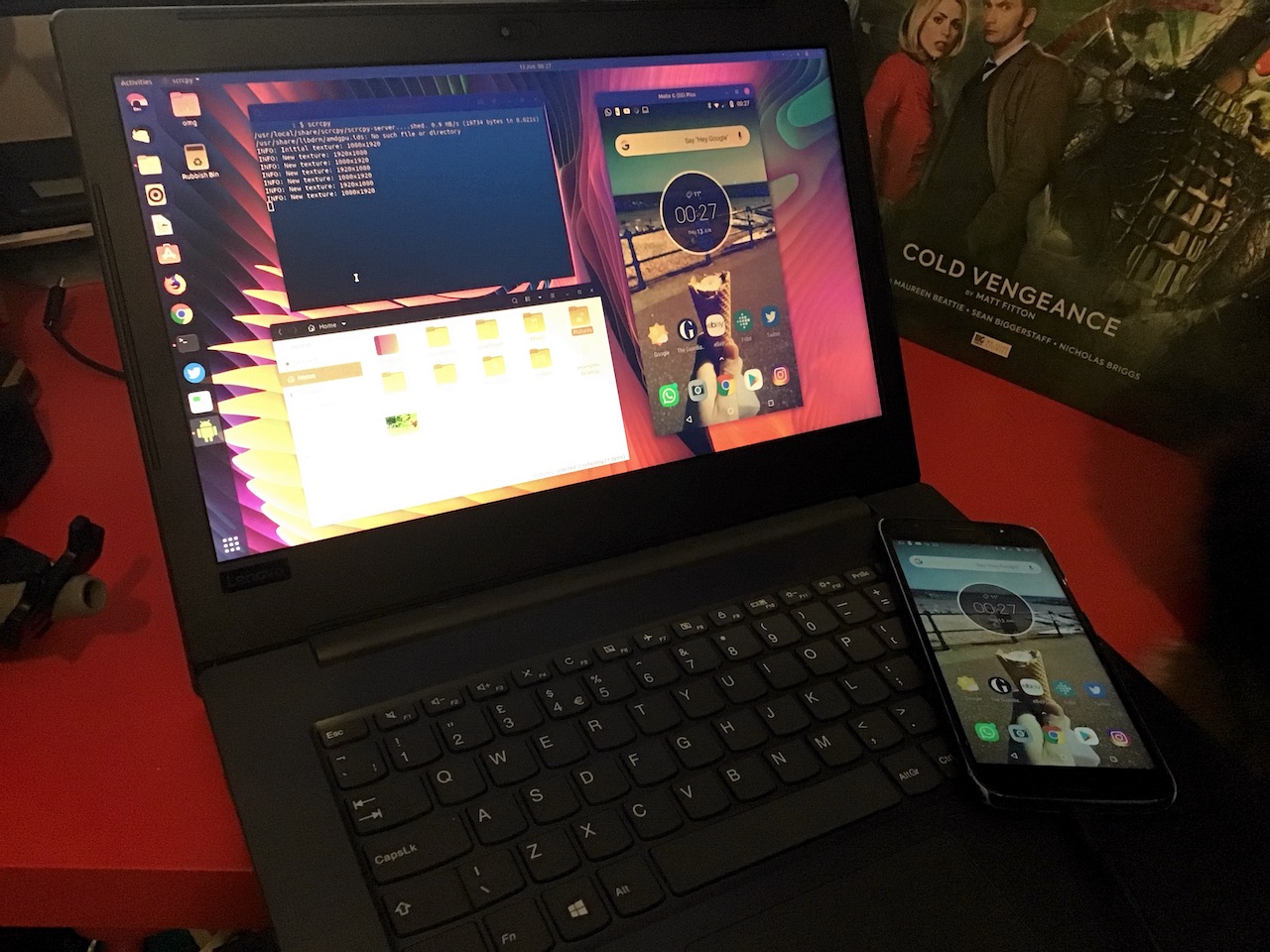If you read this blog regularly enough you’ll be familiar with scrcpy, an ace root-free way to mirror your Android smartphone on your Ubuntu desktop and interact with it.
Scrcpy is free, it’s open source, it’s awesome.
Oh yeah, and it’s updated regularly!
Which is what this post is about: telling you what’s new and notable in the latest release, scrcpy 1.14 — so let’s get to it!
Scrcpy 1.14
When I last wrote about scrcpy it just added some much-requested features, like rotation lock and variable video quality. All very awesome. All much appreciated.
The latest release, scrcpy 1.14, builds on those foundations. How? By adding some useful additional capabilities, like being able to pass a command (--stay-awake) to keep your phone awake even when the physical device screen is turned off.
And to compliment that addition there’s a new keyboard shortcut (ctrl + shift + o) to turn your phone’s screen back on remotely, saving you from needing to pick it up and unlock it.
But the feature I’m most pumped to see land is “seamless copy-paste” (of text, don’t get any wild multimedia ambitions here) from Android to computer and vice versa.
I know, I know: this the app has add some degree of ‘clipboard synchronization’ between Android and PC for a while. But it wasn’t exactly in “just works” territory. Now it is. With this release the moment you “copy” some text on your phone it is instantaneously available to paste on your desktop.
Pretty cool!
These and some other changes at-a-glance: –
- Ability to
--stay-awake - Keyboard shortcut to turn screen on
- ‘Seamless clipboard’ sharing
- Reduced blurring on trilinear filtering
- Improved
--show-touchesbehaviour - HiDPI improvements
As you’d expect there are a boatload of bug, error and stability fixes bundled up too, including some critical fixes for Windows users in particular.
Yes, Windows. Remember: Scrcpy is free open source software for Windows and Linux. Source code is available on GitHub, where you’ll also find download and installation instructions.
The app is also available to install from the Snap Store:
The tool is a command-line based too meaning you won’t get a fancy launch icon to launch it. If you do Scrcpy’s goodies in a mouse-friendly format check out the (unofficial) guiscrcpy project (also available as a Snap).