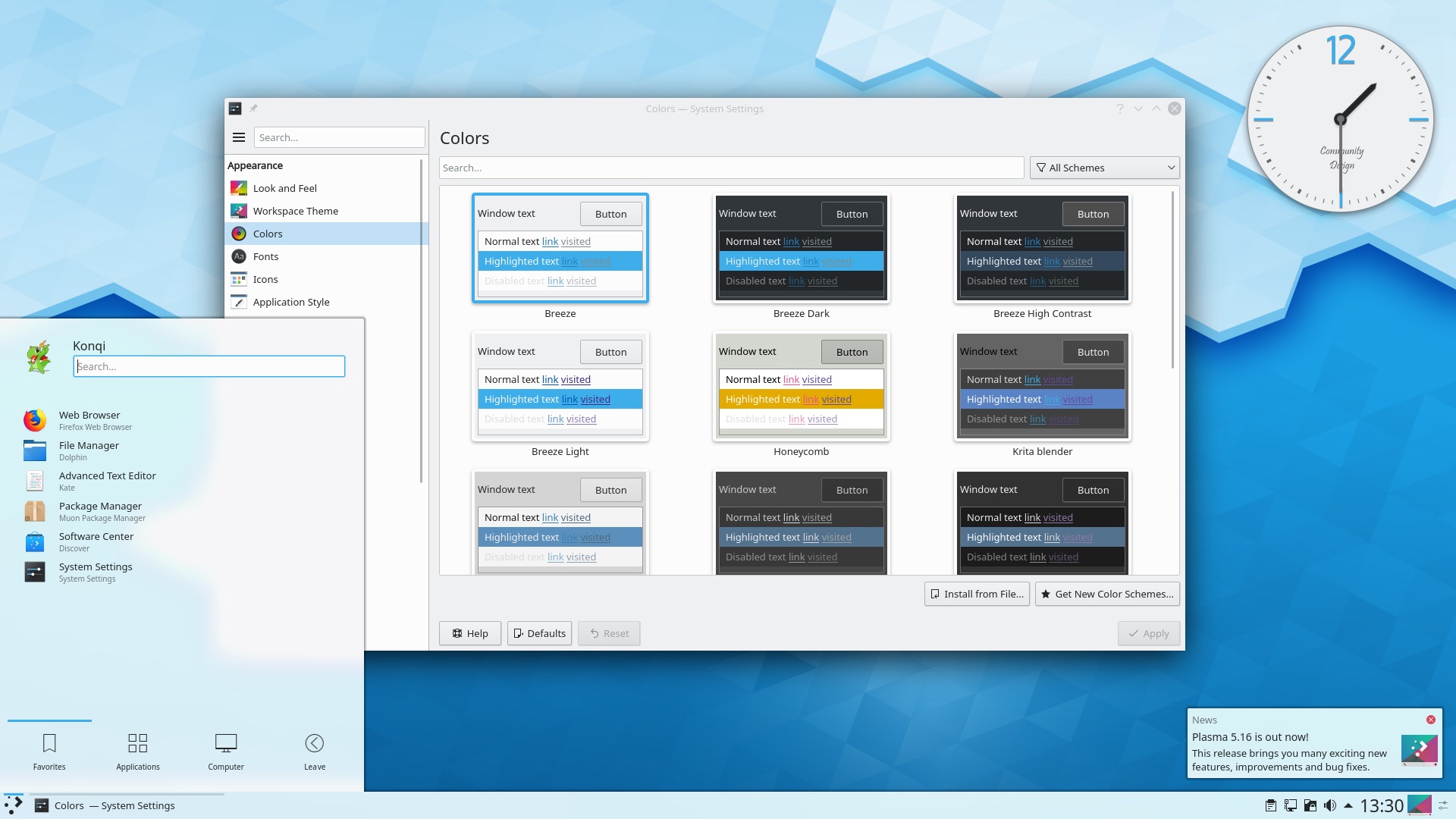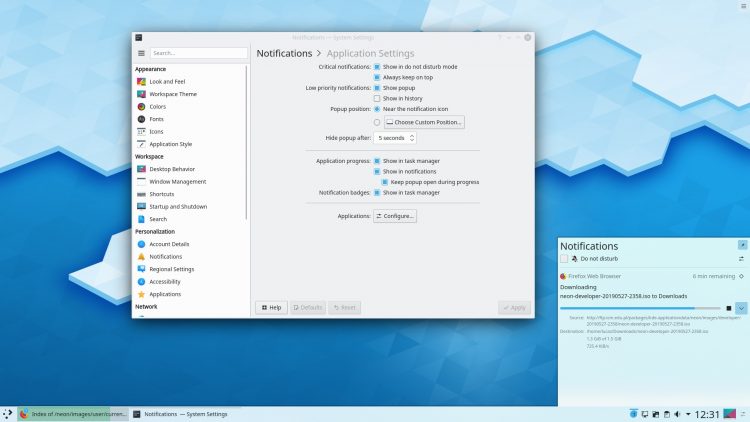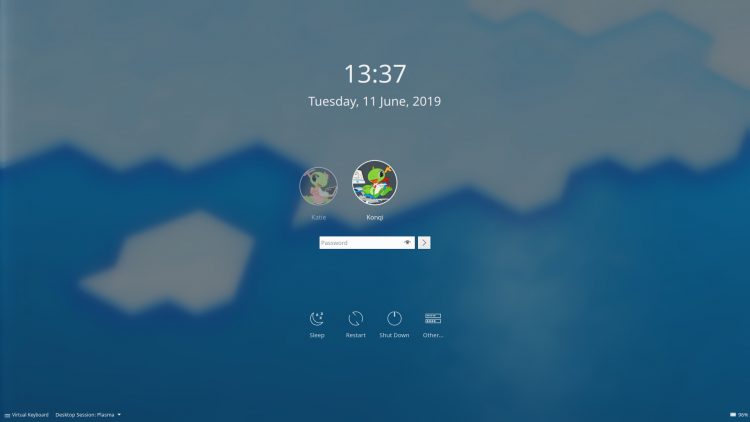Months in the making, and hyped more than any other release in memory, Plasma 5.16 is finally here!
Plasma 5.16 is chock-full of changes, improvements and little flourishes
So what’s new? Well, what isn’t!? Plasma 5.16 is chock-full of changes, improvements and little flourishes that, together, create an impressive whole.
KDE devs say they “…worked hard to polish Plasma to a high gloss. The results […] provide a more consistent experience and bring new features to all Plasma users.”
And based on the surfeit of screenshots they’ve provided, i’d dare say they succeeded!
Chances are you want to learn more, so let’s dive in!
KDE Plasma 5.16 New Features
New Notification System
KDE Plasma 5.16 features a brand new notification system, rewritten from the ground up.
There’s now a Do Not Disturb mode, a history feature that groups relevant notifications together, plus support for displaying critical notifications (like “your battery is about to die”) when viewing a fullscreen app.
File transfers have a spiffy new appearance, while the System Settings > Notifications page has been given the once over to make it less effort to configure notification behaviour.
Revamped Login Screen
Plasma 5.16 features greatly improved login, lock and logout screens. There are new icons, new labels, some slick “hover” effects, and the layout of login buttons has been tweaked.
In addition, there is a now a keyboard shortcut to lock the screen in Plasma: Super + L.
Discover Improvements
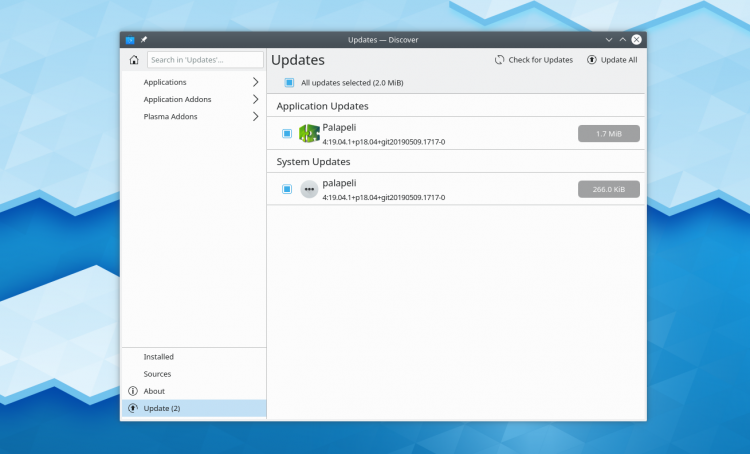
KDE Discover is the go-to app and package management tool on the Plasma desktop, and for 5.16 it’s learnt a few new tricks.
The Updates page has separate sections for ‘downloading’ and ‘installing’. When an item finishes installing, it disappears from the list.
If an app you don’t want to update starts updating you can now force-quit an update during download or install.
There’s also improved support for AppImages and apps that are installed from store.kde.org.
Other changes in Plasma 15.6
A selection of other changes in this update:
- Improved theme installing
- Modernized widget configuration settings
- Dolphin opens folders in new tabs, not windows
- Color picker widget drag and drop
- Wallpaper slideshow improvements
- Widgets adapt ‘perfectly’ to themes
- Improved Kwin blur effect
- Microphone icon shows in task bar when app is recording
- Lock/unlock Plasma Vaults directly from Dolphin
- Various redesigned/reorganised settings pages
- Networks widget refreshes Wi-Fi networks faster
- WireGuard support in NetworkManager
Check out the complete Plasma 5.16.0 changelog for even a deeper overview of this release.
How to Upgrade to Plasma 5.16
You’ve seen what’s new in KDE Plasma 5.16, now for details on you can try it.
Using Arch, Manjaro, KDE Neon (Developer Edition) or rolling-release distro that packages and provides the latest KDE Plasma releases? Then you don’t need me to tell you that — hurrah — you’ll be able to upgrade to Plasma 5.16 now/soon/etc!
Source code is also available if you are the hardcore sort who likes to build things by hand.
Upgrading on Ubuntu 19.04
If you’re running Ubuntu 19.04 (or Kubuntu 19.04) then things are a little more involved. You’ll need to make use of the (terrific) Kubuntu Backports PPA — it’s an properly maintained PPA, so don’t be afraid to use it.
To add the Kubuntu backports PPA to your list of Software Sources you simply need to run the following command in a new terminal/konsole window:
sudo add-apt-repository ppa:kubuntu-ppa/backports
Then, to upgrade to Plasma 15.6, run this command:
sudo apt update && sudo apt full-upgrade
Finally, reboot your system so that all the pieces fall neatly in to place.
At the time of writing the Plasma 5.16 packages are still being built, so maybe wait until later in the day to add and upgrade.
Note: the Kubuntu Backports PPA does not provide 5.16.x packages for Ubuntu 18.04 LTS.