Do you use the Telegram desktop app but want the tray icon to match your other GNOME top bar icons?
So did I — and found a super easy ‘tweak’ to do exactly that.
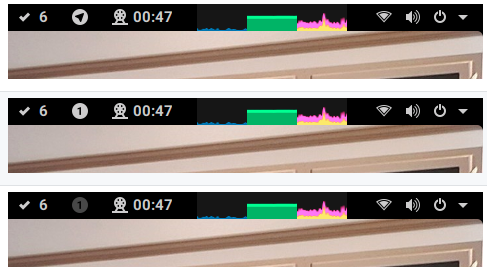
This will only work if you use the Telegram desktop app on GNOME Shell with the awesome GNOME Indicator Applet extension or TopIcons Plus.
By default the Telegram tray icon uses a coloured tray icon (see top screenshot).
While this is ‘brand consistent’ the icon does makes the chat app stand out in the GNOME top bar as most top bar icons have a plain white-ish icon.
To make Telegram tray icons match the rest of the GNOME top bar icons all you need to do is replace them with alternatives icons.
Github user aldomann has already created a set of replacement Telegram tray icons which you can use.
Just download them from Github (lazy link), extract the Zip, then copy the ‘ticons’ folder to your clipboard.
Next, go to the hidden ~/.TelegramDesktop/tdata directory in your Home folder and replace the ‘ticons‘ folder located inside with the one you can copied earlier.
If you think you’ll want to revert to the color icons at some point you should backup or rename the ticons folder before copying.
Finally, restart Telegram to enjoy your unified top bar icons.
