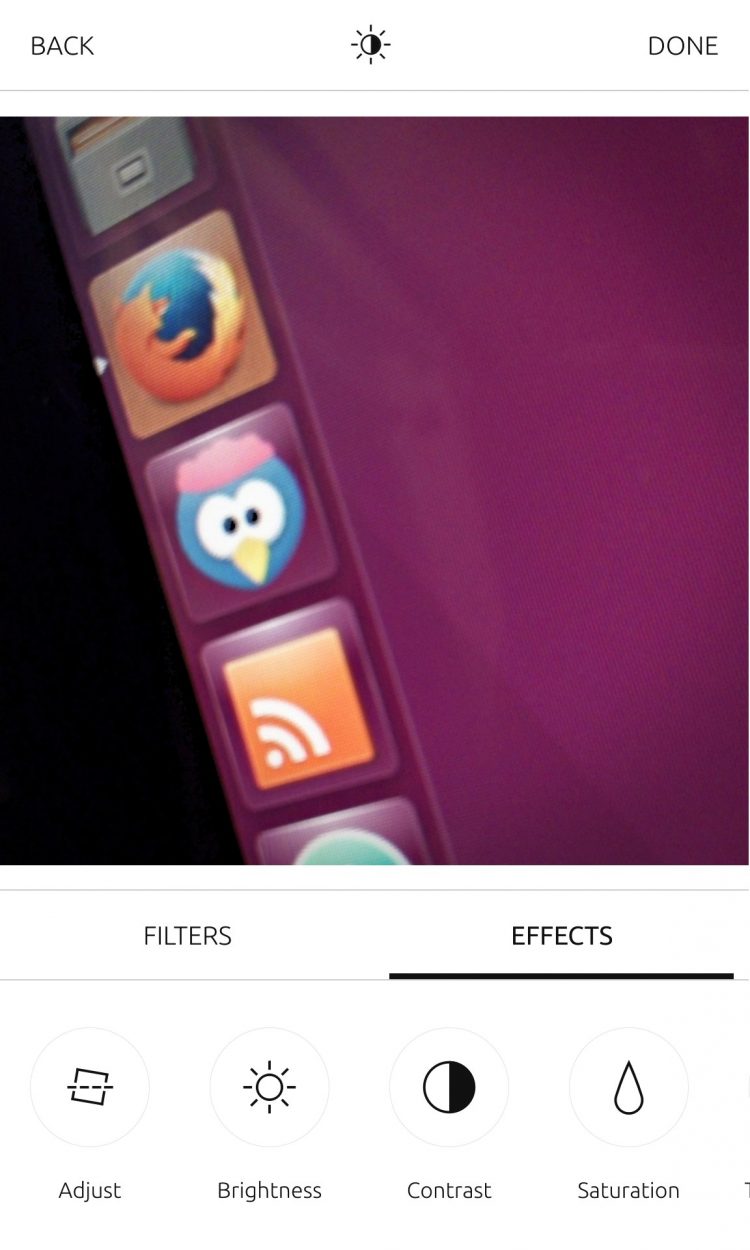
Ubuntu Phone finally has a photo editing app.
Although early alpha quality, Instant FX for Ubuntu is already looking like an impressive app. And with so few native Ubuntu apps around, each one is truly appreciated.
Now, obvious things first: InstantFX is very obviously styled around the Instagram Android & iOS app’s editing interface.
The app can import images using the Ubuntu content picker. This means you can open the app, tap the camera, take an image and edit it!
All your pre-taken gallery images are also available to use.
Once a photo has been imported the app offers a cropping mode. After choosing from one of 8 cropping modes (including 1:1, 16:9 and original size) you can get creative!
A bunch of filter presets (all named after their Instagram counterparts) are easily at hand, as are various image editing effect, all individually adjustable:
- Adjust (working)
- Lux (working)
- Brightness (not working)
- Contrast (not working)
- Saturation (not working)
- Temperature (not working)
- Highlights (not working)
- Shadows (not working)
- Vignette (working)
- Sharpen (not working)
Both filters and effects are housed in a horizontal, swipeable second beneath a healthy sized preview window. The preview is updated live as you touch, tap and toggle the various effects options.
It’s not perfect (for example it currently only supports portrait orientation on phones) and finessed tablet/desktop support is on the way. But combined with Instagraph, an unofficial Instagram app for Ubuntu devices, Instant FX adds a toolbox of terrific touch-up tools for avid photographers.
Wouldn’t want that 20MP camera on the MX4 to go to waste now, would we? ;)
